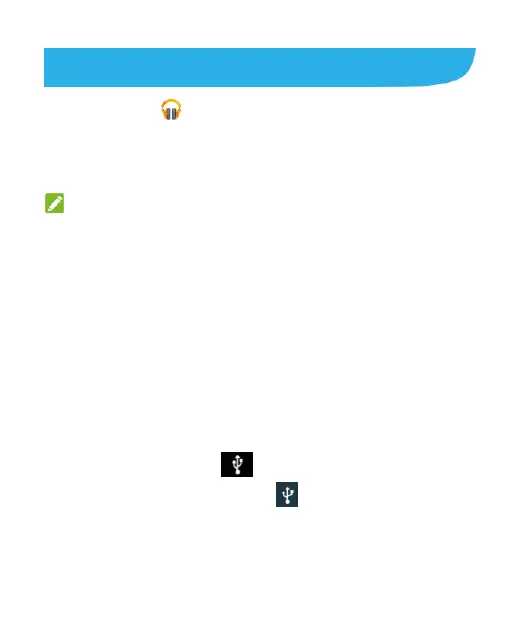87
Play Music
The Play Music app works with Google Music, Google‟s
online music store and streaming service. You can stream via
Wi-Fi and listen to your favourite songs that you‟ve added to
your online Google Music library. You can also play audio files
you‟ve copied directly to your Spro 2 from a computer.
NOTE:
The availability of Google Music is dependent on your region. If
it is not available, or you don‟t have a Wi-Fi connection, you can
only play music stored on your Spro 2.
Copying Music Files to Your Spro 2
Before using Play Music, you can copy or download audio files
to your Spro 2.
Copy From a Computer
1. Connect your Spro 2 and the computer with a USB cable.
2. Slide the status bar down to open the notification panel and
touch Connect to PC to highlight it.
3. In the notification panel, touch Connected as … and
select Media device (MTP). See Connect Your Spro 2 to a
Computer via USB.
4. Copy the music files from the PC and paste them to your Spro 2.