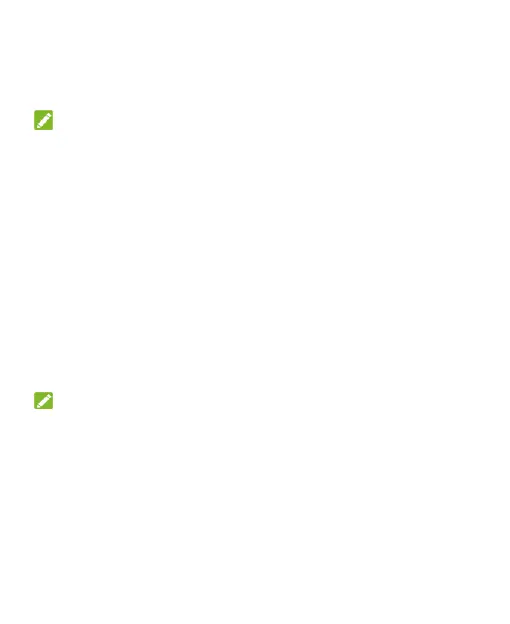20
1. Touch the Home key > SETTINGS tab > Projector > Image.
2. In the Focus section, turn on automatic focus or touch “+” and
“-” to make manual adjustment.
NOTE:
You can also press the Power key twice quickly to adjust
projection focus automatically.
To adjust keystone distortion:
You can adjust keystone distortion to correct image during a tilted
projection.
1. Touch the Home key > SETTINGS tab > Projector > Image.
2. In the Keystone section, turn on automatic adjustment or
touch “+” and “-” to make manual adjustment.
To adjust projection brightness:
1. Touch the Home key > SETTINGS tab > Projector > Image.
2. In the Brightness section, select the brightness level.
NOTE:
The projection brightness can be set to high only when the
charger is plugged to Spro 2.
To adjust projection color:
1. Touch the Home key > SETTINGS tab > Projector > Image.
2. In the Color correction section, select a color effect you like.
