
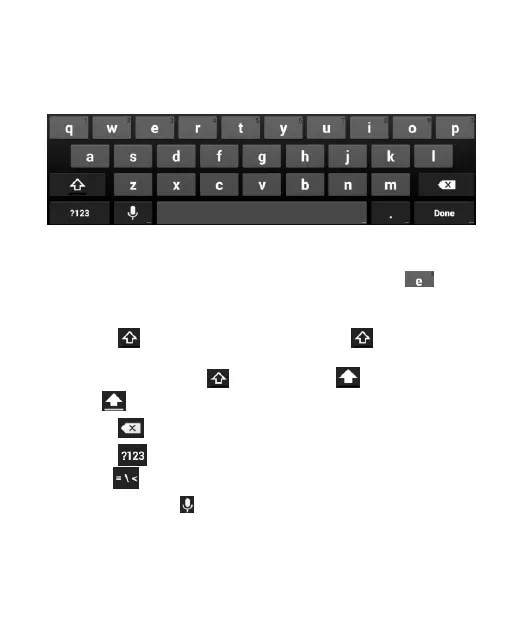 Loading...
Loading...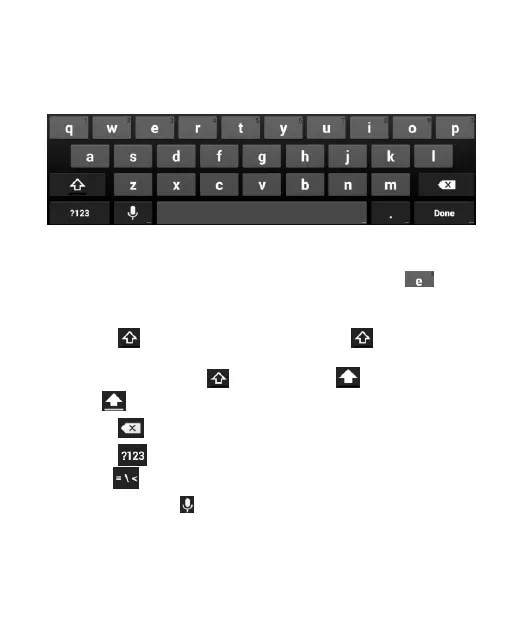
Do you have a question about the Zte Spro 2 and is the answer not in the manual?
| Display Technology | DLP |
|---|---|
| Resolution | 1280 x 720 |
| Brightness | 200 lumens |
| Contrast Ratio | 1000:1 |
| Processor | Qualcomm Snapdragon 800 |
| RAM | 2 GB |
| Internal Storage | 16 GB |
| Battery Capacity | 6300 mAh |
| HDMI | 1 x HDMI |
| Aspect Ratio | 16:9 |
| Lamp Life | 20, 000 hours |
| SD Card Slot | MicroSD |
| Operating System | Android 4.4 |
| Wi-Fi | 802.11 a/b/g/n |
| Bluetooth | 4.0 |
| USB Ports | 1 x microUSB |
| Weight | 550 g |