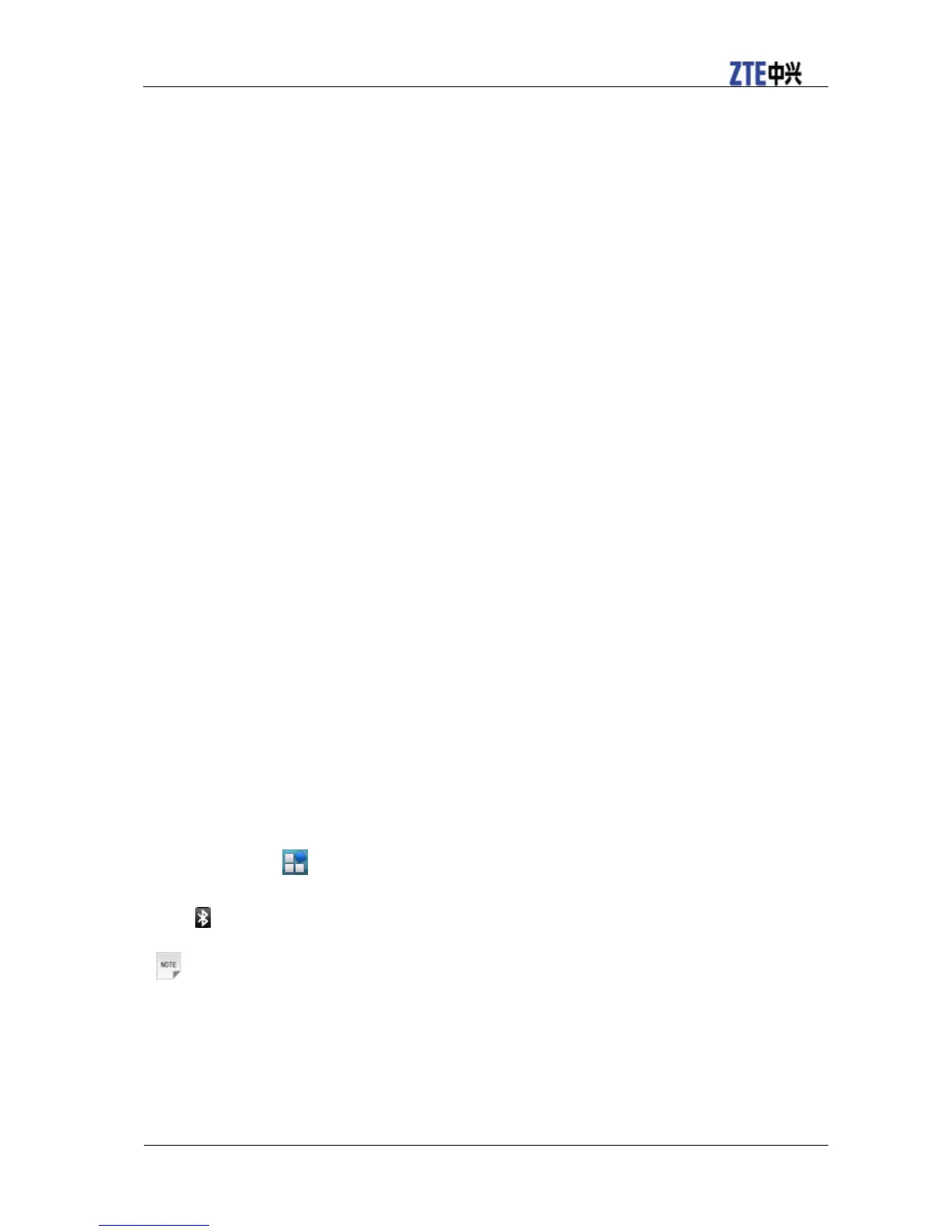• Enable plug-ins: Select to enable plug-ins.
• Open in background: Select to open new windows behind the current one.
• Set home page: Select to edit the home page web site.
Privacy settings
• Clear cache: Delete all the cached page contents.
• Clear history: Clear the browser navigation history.
• Accept cookies: Select to allow sites to save and read cookies.
• Clear all cookie data: Clear the browser cookies.
• Remember form data: Select to remember the data you type in forms for later use.
• Clear form data: Clear the saved form data.
• Enable location: Select to allow sites to request access to your location.
• Clear location access: Select to clear access for all websites.
Security settings
• Remember passwords: Select to save usernames and passwords for web sites.
• Clear passwords: Clear the saved passwords.
• Show security warnings: Select to show warnings if there is a problem with a site‟s security.
Advanced settings
• Website settings: View advanced settings for individual websites. Only available for some websites.
• Reset to default: Clear all browser data and reset all settings to default.
Bluetooth
Bluetooth is a short-range wireless communication technology. Wireless devices with Bluetooth
capabilities can exchange information within a distance of about 10 meters without any physical
connection. The Bluetooth devices must be paired before the communication is performed.
Turning on/off Bluetooth
1. Tap Home Key > > Settings > Wireless & networks.
2. Select the Bluetooth check box to turn Bluetooth on.
The icon will be displayed in the status bar. If you want to turn Bluetooth off, clear the Bluetooth
check box.
Notes:
By default, Bluetooth is turned off. If you turn it on, and then turn off your device, Bluetooth is also
turned off. When you turn on your device again, Bluetooth turns on automatically.
Making your device visible
Other devices with Bluetooth capabilities can detect your V9, establish a partnership, or use a Bluetooth
service.
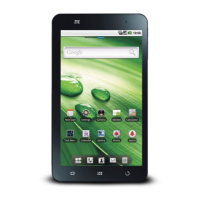