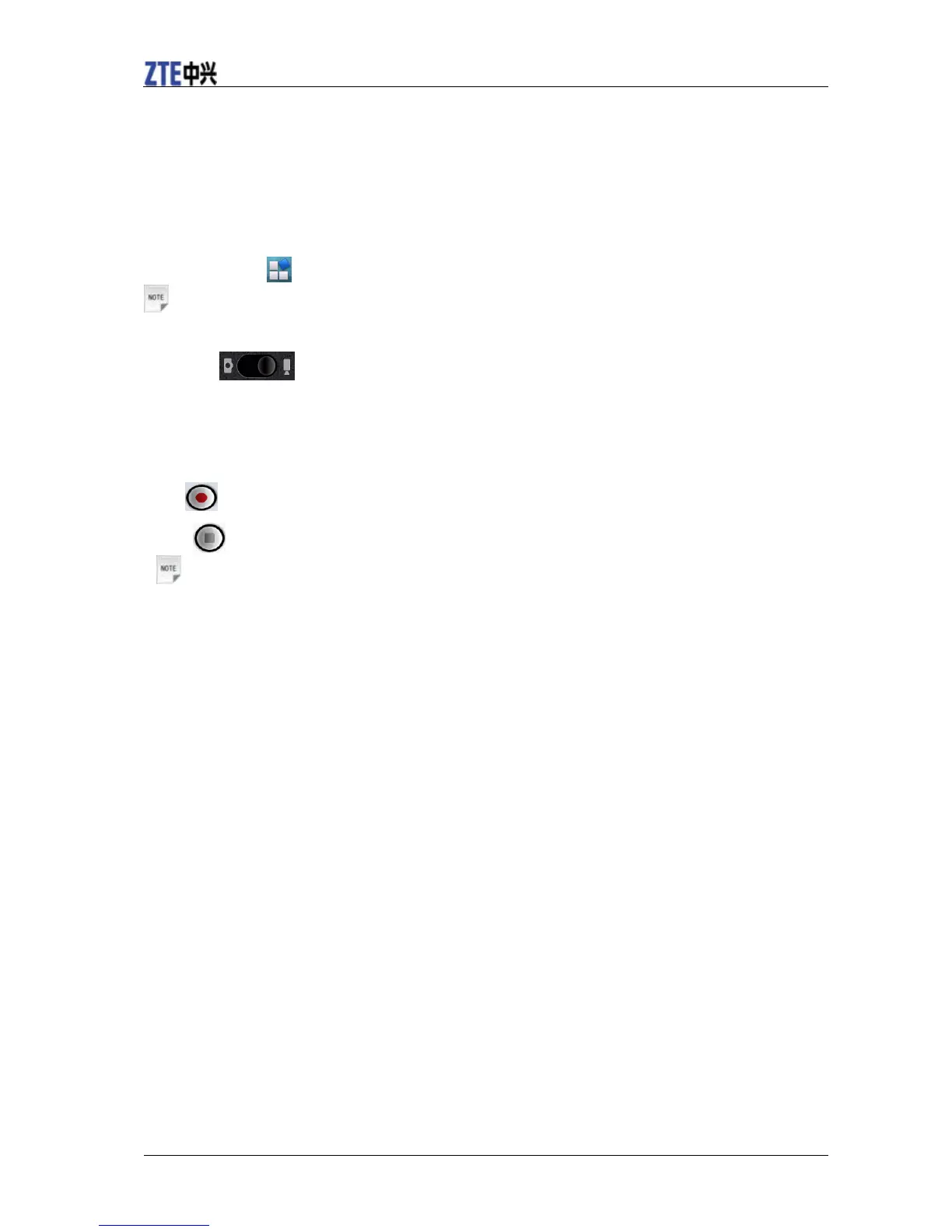Restore to default settings: Restore the camera settings to default.
Camcorder
Camcorder enables you to shoot video clips.
Opening Camcorder
Tap Home Key > > Camcorder to open the camcorder.
Notes:
You can switch from the camcorder to the camera quickly:
Drag the switch down.
Shooting Videos
1. Tap to start shooting.
2. Tap to stop shooting.
Notes:
Tap the picture in the right corner of your Camcorder Screen to view the video clip just shot.
Tap Menu Key > Gallery to view all of your video clips.
Video Settings
By tapping Menu Key > Settings from the Camcorder Screen, you can adjust the video settings.
Camcorder settings
• Video quality: Select the video quality type.
• Video Encoder: Select the video encoder type.
• Audio Encoder: Select the audio encoder type.
• Video duration: Tap to set the video duration.
Restore to default settings
Restore to default settings: Restore the camcorder settings to default.
FM Radio
With the FM Radio, you can search for radio channels, listen to them, and save them on your device. Note
that the quality of the radio broadcast depends on the coverage of the radio station in that particular area.
The wired headset works as an antenna, so always connect the headset when using the radio. When you
receive an incoming call while listening to the radio, the radio will be turned off during the call.
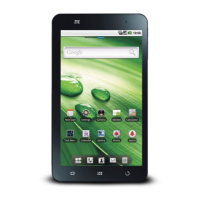