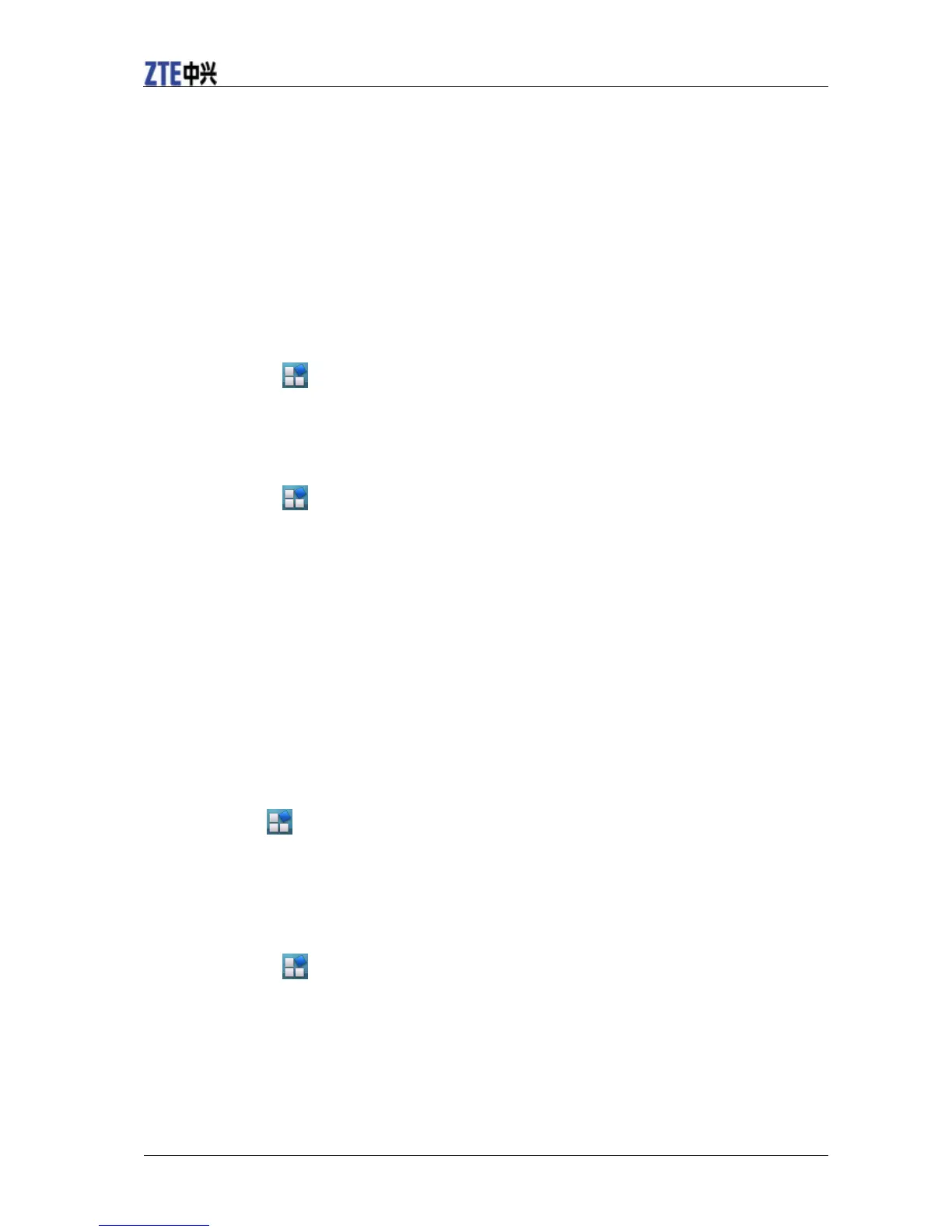Format your memory card
1. Unmount your memory card.
2. Tap Format SD card.
3. Tap Format SD card to confirm.
Managing Internal Storage
View the tablet computer space information
1. Tap Home Key > > Settings > SD card, USB Mass Storage & tablet computer storage.
2. Scroll down to view the Available space in the Internal tablet computer storage section.
Reset to factory settings
1. Tap Home Key > > Settings > Privacy.
2. Tap Factory data reset.
3. Tap Reset tablet computer.
4. Tap Erase everything.
Application Settings
Managing Applications
You can view and manage the applications installed in your device.
View the applications installed in your device
Tap Home Key > > Settings > Applications > Manage applications.
Your V9 will show you the applications in a list.
Allow the installation of non-Market applications
1. Tap Home Key > > Settings > Applications.
2. Select the Unknown sources check box.
Install an application
You can install an application from the Android Market by selecting the item you want to download and
tap Install.
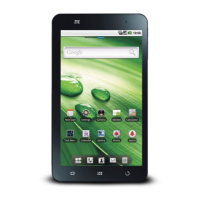