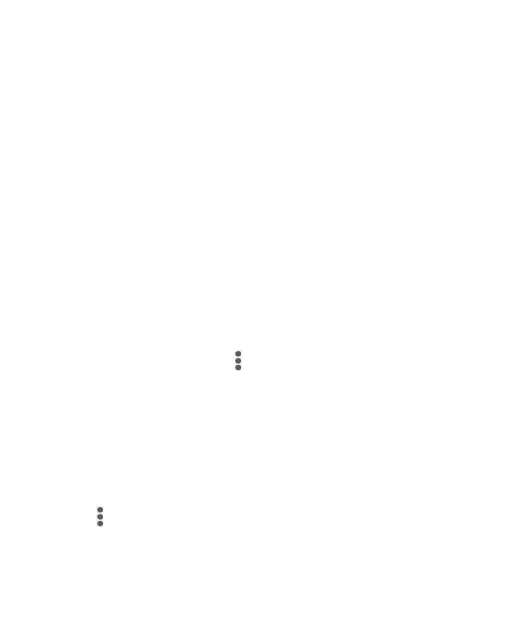103
Web Browser
Use Browser to view web pages and search for information.
Opening the Browser
Swipe up from the bottom of the home screen and tap
Browser
to launch the web browser. The browser also opens when you
tap a web link - for example, in an email or a text message.
1. Open the Browser app.
2. Tap the address box at the top of the web page.
3. Enter the address (URL) of a web page or enter terms you
want to search for.
4. Tap a URL or search suggestion or tap the enter key on the
keyboard to open the web page or search results.
NOTE:
Tap the
Back
key or
>
Forward
to go to the previous
or the next web page.
Setting the Home Page
Your home page opens when you open a new browser tab, and
when you open Browser after restarting your phone.
1. Open the Browser app.
2. Tap
>
Settings > Set homepage
.
3. Enter the URL and tap
OK
to set it as the home page.
