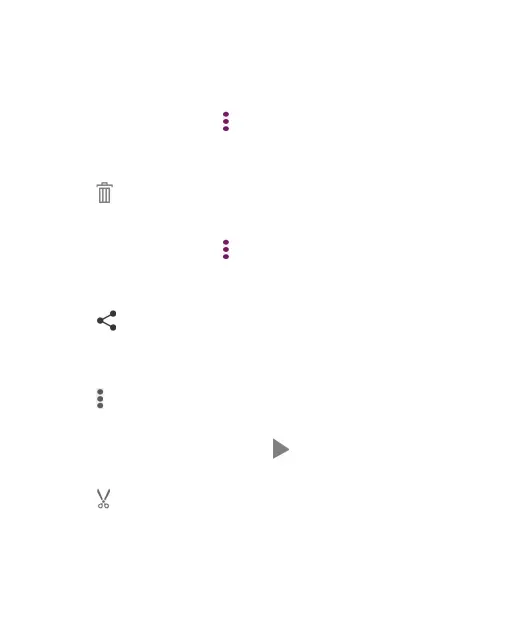123
Managing Video Files
Deleting Videos
1. In the video library, tap >
Multi-Select
, or press and hold
a video.
2. Tap the videos you want to delete.
3. Tap >
OK
.
Sharing Videos
1. In the video library, tap >
Multi-Select
, or press and hold
a video.
2. Tap the videos you want to share.
3. Tap and select how you want to share them.
Trimming a Video
1. Tap a video to start playing it.
2. Tap >
Trim
.
3. Drag the two tabs on the progress bar to select the portion
you want to keep. You can tap to preview the selected
portion.
4. Tap . The trimmed video is saved as a new video le.
NOTE:
You cannot trim the video during the preview.
