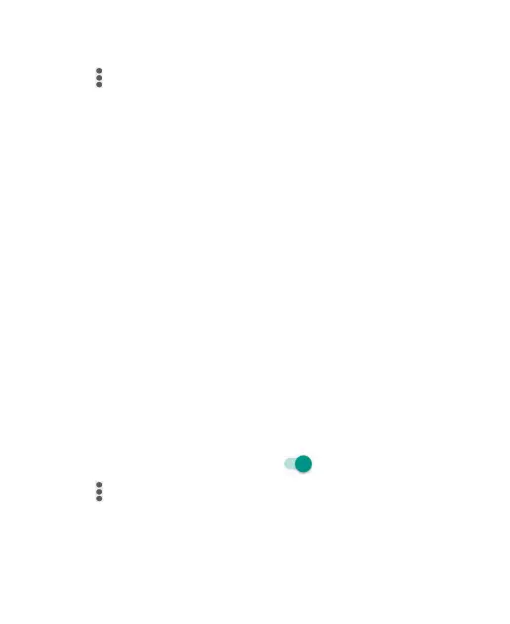57
- or -
Tap
> Advanced
to adjust the following settings.
•
Install certicates:
Install certicates needed for
connecting to certain Wi-Fi networks.
•
Wi-Fi Direct:
Connect directly to other Wi-Fi Direct
devices.
•
WPS Push Button:
Connect to a WPS network via the
push button method.
•
WPS Pin Entry:
Connect to a WPS network via the
phone PIN method.
Using Wi-Fi Direct
Wi-Fi Direct allows Wi-Fi devices to share les and data directly
by connecting to each other without the need for wireless
access points (hotspots).
Connect to another device via Wi-Fi Direct
1. Swipe up from the bottom of the home screen and tap
Settings > Wi-Fi
.
2. Slide the
Wi-Fi
switch to the
On
position.
3. Tap
> Advanced > Wi-Fi Direct
. Your phone will search
for other devices enabled with Wi-Fi Direct connections.