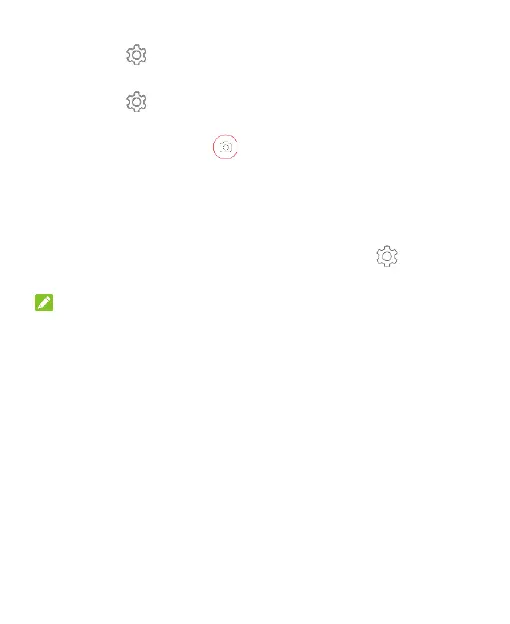110
Touch > Grid to show the grid or the golden spiral, or
hide it.
Touch > Gradienter to enable or disable the
gradienter.
4. Touch the shutter icon to take the photo.
Customizing Camera/Camcorder
Settings
Before capturing a photo or a video, you can touch to open
the following camera and camcorder setting options.
NOTE:
Some camera and video options will change according to
different camera modes.
CAMERA
Picture size: Set the image size for your photo.
Full screen: Set the viewfinder screen as full screen or
not when the back camera is in use.
Mirror: Available for the front camera. You can enable
this feature to take a mirror photo using the front camera.
Point-and-shoot: Available for the front camera. When
this feature is enabled, you can touch the viewfinder
screen to take a photo using the front camera.
Shutter tone: Turn on or off the shutter tone.
