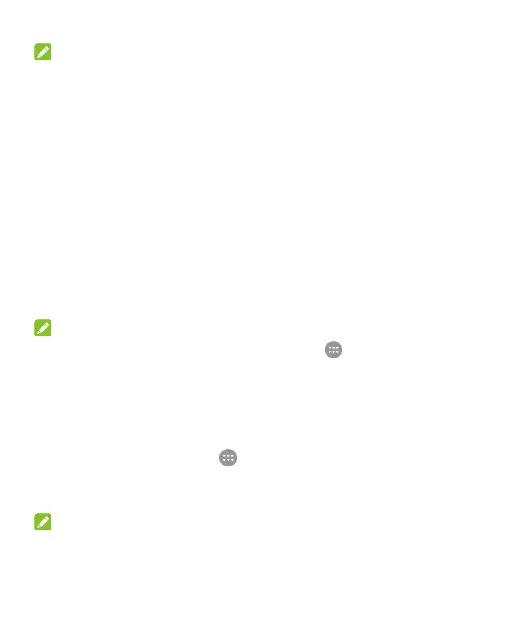30
NOTE:
In addition to silent mode and vibration, you can also allow
priority apps to send out notifications when you switch the phone
to priority interruption mode.
Applying New Wallpapers
You can set the wallpaper for the home screen and lock screen.
1. Touch and hold an empty place on the home screen and then
touch Wallpapers.
2. Slide left or right on the wallpaper panel to select a wallpaper,
or touch GALLERY or LIVE WALL PAPER to choose the
image or animation you want to use as the wallpaper. Some
cropping may be needed for Gallery and Photos images.
NOTE:
In addition, you can touch the Home key > > Settings >
Display > Wallpaper to pick an image from Gallery, Photos or
Wallpapers, or an animation from Live Wallpapers.
Changing Screen Brightness
1. Touch the Home key > > Settings > Display >
Brightness level.
2. Drag the slider to manually adjust the screen brightness.
NOTE:
Your phone can automatically adjust the screen brightness for
available light. Touch Adaptive brightness in the Display
