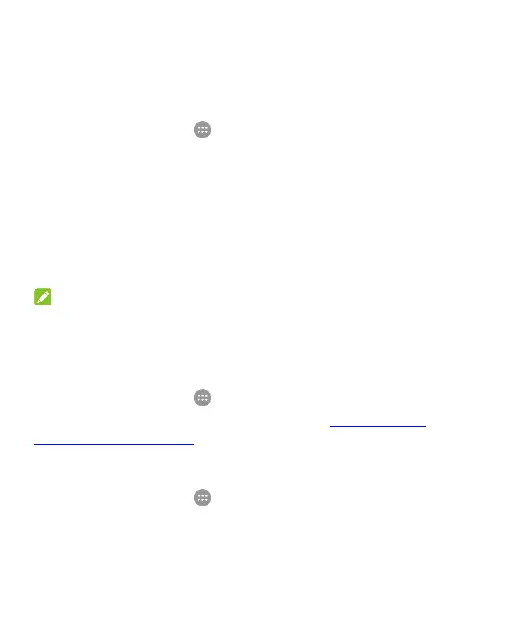140
Wireless and Networks
Data Usage
Touch the Home key > > Settings > Data usage to
manage mobile data use.
Touch the Mobile data or Set mobile data limit switches to
turn on or off mobile data or mobile data limit.
You can check how much data has been used during the time
cycle you set, set mobile data limit and warning (after some
data has been used), see what apps have been using mobile
data, or restrict background data for individual apps.
NOTE:
The data usage is measured by your phone, and your carrier’s
data usage accounting may differ.
VPN
Touch the Home key > > Settings > More > VPN to set up
and connect to virtual private networks. See Connecting to
Virtual Private Networks.
Default SMS App
Touch the Home key > > Settings > More > Default SMS
app to choose the preferred application for sending and
receiving messages.
