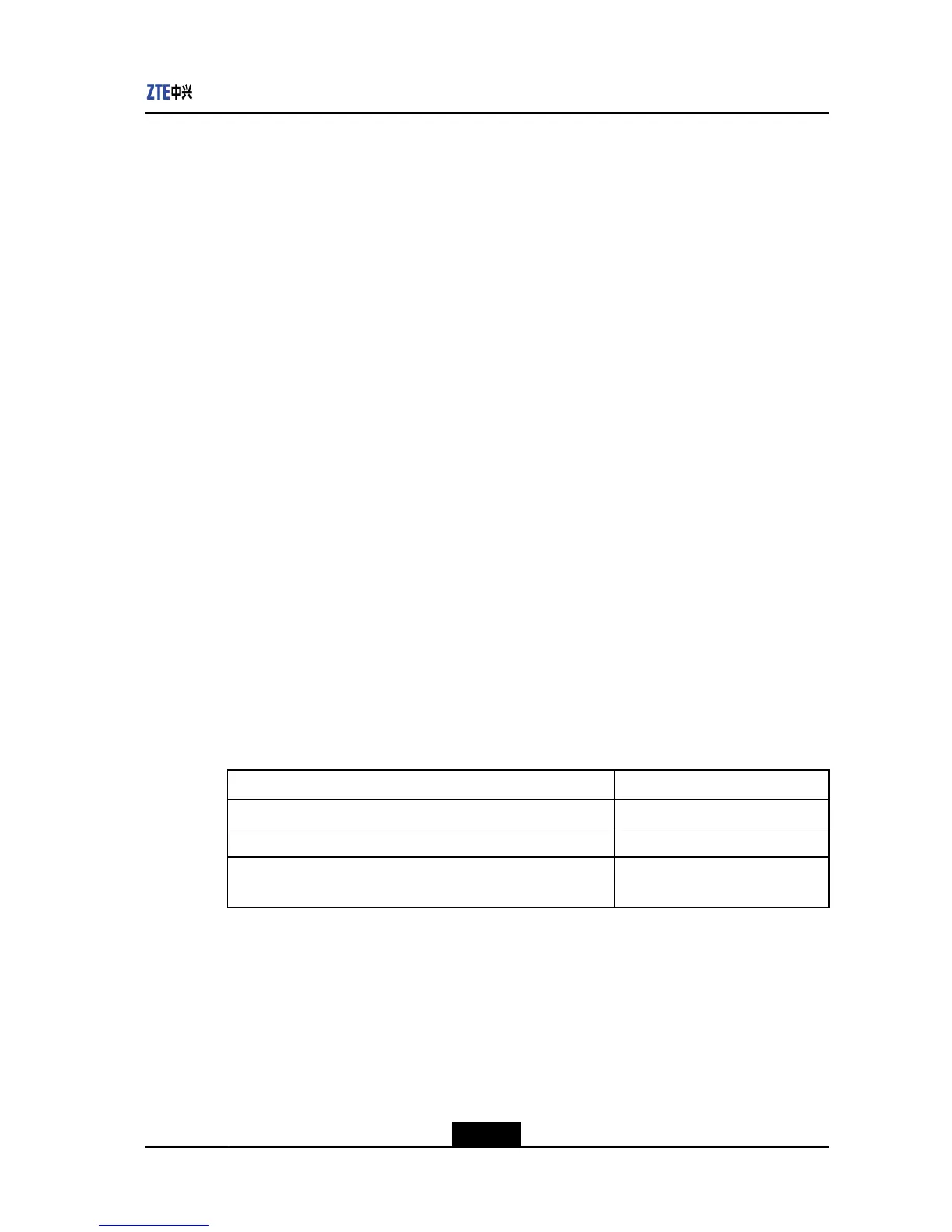Chapter5Management
192.168.1.1/255.255.255.255snmp,telnet,ssh,web
zte(cfg)#setremote-accessipaddress192.168.1.1255.255.255.255snmpdeny
zte(cfg)#setremote-accessipaddress192.168.1.1255.255.255.255webdeny
zte(cfg)#showremote-access
Whethercheckremotemanageaddress:YES
Allowableremotemanageaddress(es)andapplication(s):
192.168.1.1/255.255.255.255telnet,ssh
5.2SSH
SSHOverview
Thesecureshell(SSH)isaprotocolcreatedbyNetworkWorkingGroupoftheIETF ,which
isusedtooffersecureremoteaccessandothersecurenetworkservicesoveraninsecure
network.
ThepurposeoftheSSHprotocolistosolvethesecurityproblemsininterconnected
networks,andtoofferasecurersubstituteforT elnetandRlogin(Althoughthepresent
developmentoftheSSHprotocolhasfarexceededtheremoteaccessfunctionscope),
therefore,theSSHconnectionprotocolshallsupportinteractivesession.
TheSSHcanbeusedtoencryptalltransmitteddata.Evenifthesedataisintercepted,no
usefulinformationcanbeobtained.
Atpresent,theSSHprotocolhastwoincompatibleversions:SSHv1.xandSSHv2.x.
ThisswitchonlysupportsSSHv2.0andusesthepasswordauthenticationmode.The
SSHusesport22.
ConguringSSH
TheSSHcongurationincludesthefollowingcommands:
CommandFunction
zte(cfg)#setssh{enable|disable}EnablesordisablesSSH.
zte(cfg)#setsshregenerateGeneratesanewSSHkey.
showssh(allcongurationmodes)
DisplaystheSSHconguration
andstatus.
SSHCongurationInstance
lCongurationDescription
AsshowninFigure5-1,onehostattemptstoaccesstheswitchthroughSSH.The
switchisconguredwithalayer-3port.TheIPaddressoftheportis192.1.1.1/24,
andtheIPaddressofthehostis192.1.1.100/24.
5-3
SJ-20120409144109-002|2012-07-02(R1.0)ZTEProprietaryandCondential