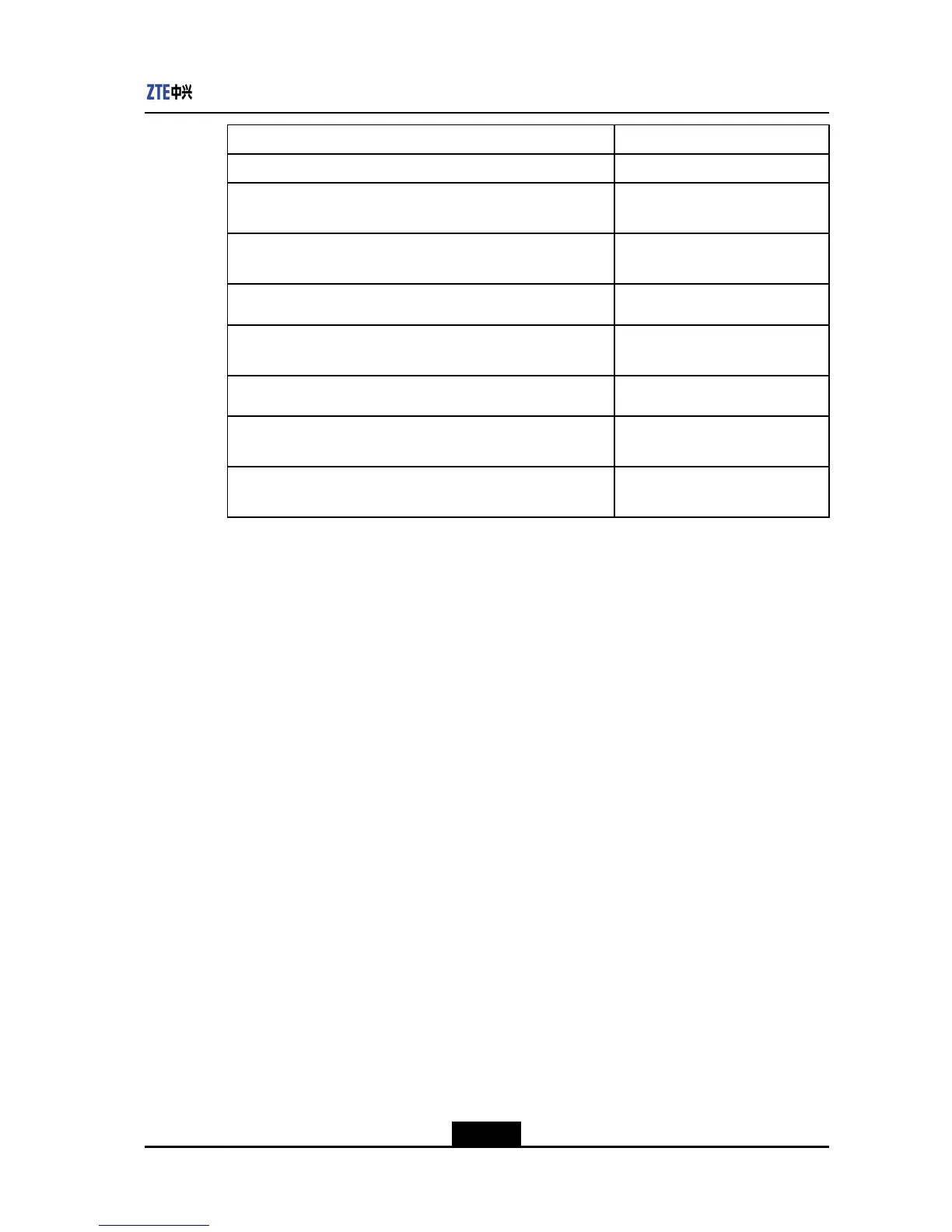Chapter5Management
CommandFunction
zte(cfg)#setsFlowcollector-address<A.B.C.D>SetsIPaddressofsFlowcollector.
zte(cfg)#setsFlow{ingress|egress}{enable|disable}
Enablesordisablesingress/egress
sFlowfunction.
zte(cfg)#setsFlow{ingress|egress}reload-mode{continue|cpu}
Setssamplingmodeon
ingress/egressdirection.
zte(cfg)#setsFlow{ingress|egress}port<portlist>packet-sample
{off|frequency<2-16000000>}
Setssamplingrateon
ingress/egressdirectionof
gigabitport.
zte(cfg)#setsFlowingresssample-mode{all|forward}
Setsthepacketrangeoningress
direction.
zte(cfg)#clearsFlowconfig
ClearsallsFlowcongurationand
recoversasdefaultstate.
zte(cfg)#clearsFlowstatistic
ClearssFlowportsampling
statistics.
showsFlow(allcongurationmodes)
DisplayssFlowconguration
information.
5.8WEB
WEBManagementOverview
ZXR102900EprovidesanembeddedWebserverstoredinashmemory,whichallows
usertouseastandardWebbrowser(itisrecommendedtouseIE6.0aboveand1024×768
resolution)formanagingremoteswitch.
ConguringSystemLogin
OntheconditionthatWEBconnectionhasbeenconguredontheswitch.
1.OpenMicrosoftInternetExplore.
2.EntertheIPaddressoftheswitchintheaddressbar(thisaddressisthatswitchcan
connect)toopenthesystemlogininterface,asshowninFigure5-10.
5-23
SJ-20120409144109-002|2012-07-02(R1.0)ZTEProprietaryandCondential
