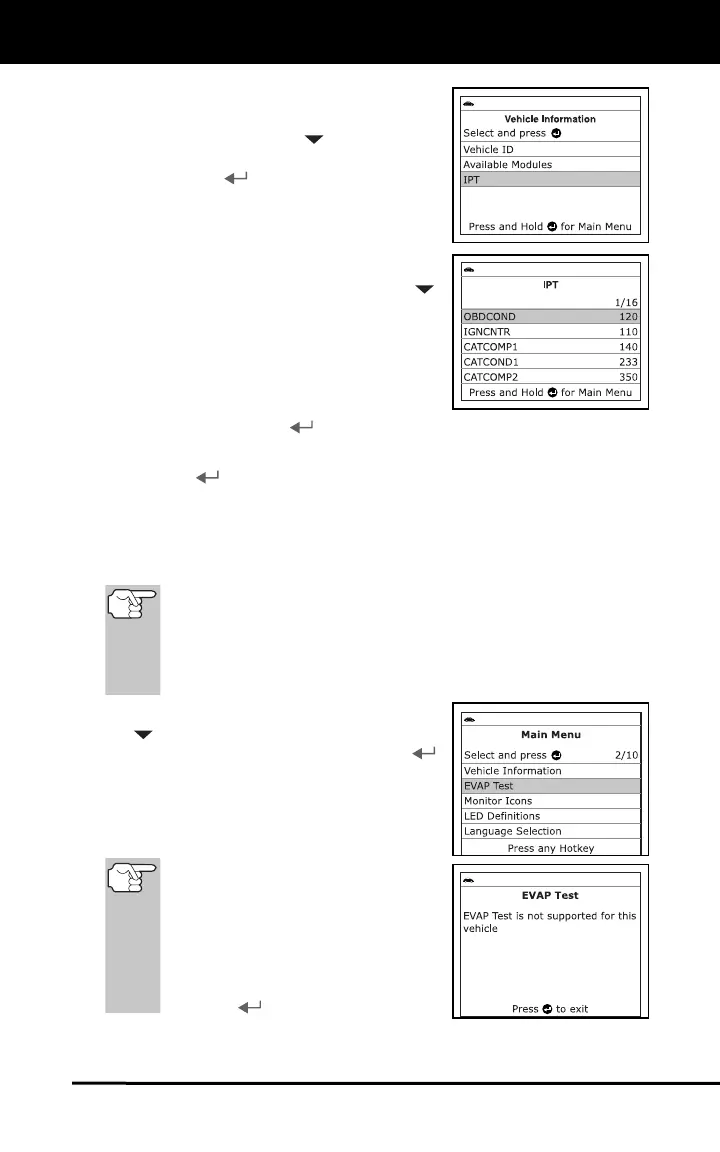Additional Functions
VIEWING VEHICLE INFORMATION
25
The Vehicle Information menu
displays.
3. Use the DOWN
button, as
necessary, to highlight IPT, then press
the ENT
ER
button.
4. When
the retrieved process is completed,
In-use Performance Tracking statistics
for monitors supported by the vehicle
under test are shown on the C
ode
R
eader’s display. Use the DOWN
button
, as necessary, to view the entire
list.
If In-use Performance Tracking is
not available for your vehicle,
an
advis
ory message shows on
the
Code
Reader’s display. Press
and
hold
the ENTER
button to return to the Main Menu.
5. When
you have finished viewing the statistics, press and hold the
ENTER
button to return to the Main
Menu.
EVAP TEST
The EVAP Test function lets you initiate a leak test for the vehicle's
EVAP system.
The Code Reader does not perform the leak test, but signals
to vehicle's on-board computer to initiate the test. The vehicle
manufacturer determines the criteria and method for stopping
the test once it has been started. BEFORE using the EVAP
Test function, refer to the vehicle's service repair manual to
determine the procedures necessary to stop the test.
1. From the Main Menu, use the DOWN
button as necessary, to highlight
EVAP Test, then press the ENTER
button.
2. A "One moment please..." message
disp
lays while the request is sent to the
vehicle's on-board
computer.
Some vehicle manufacturers do not
allow Code Reader’s or other
external devices to control vehicle
systems. If the EVAP Test is not
supported by the vehicle under test,
an advisory message shows on the
Code Reader's display. Press the
ENTER
button to return to the
Main Menu.