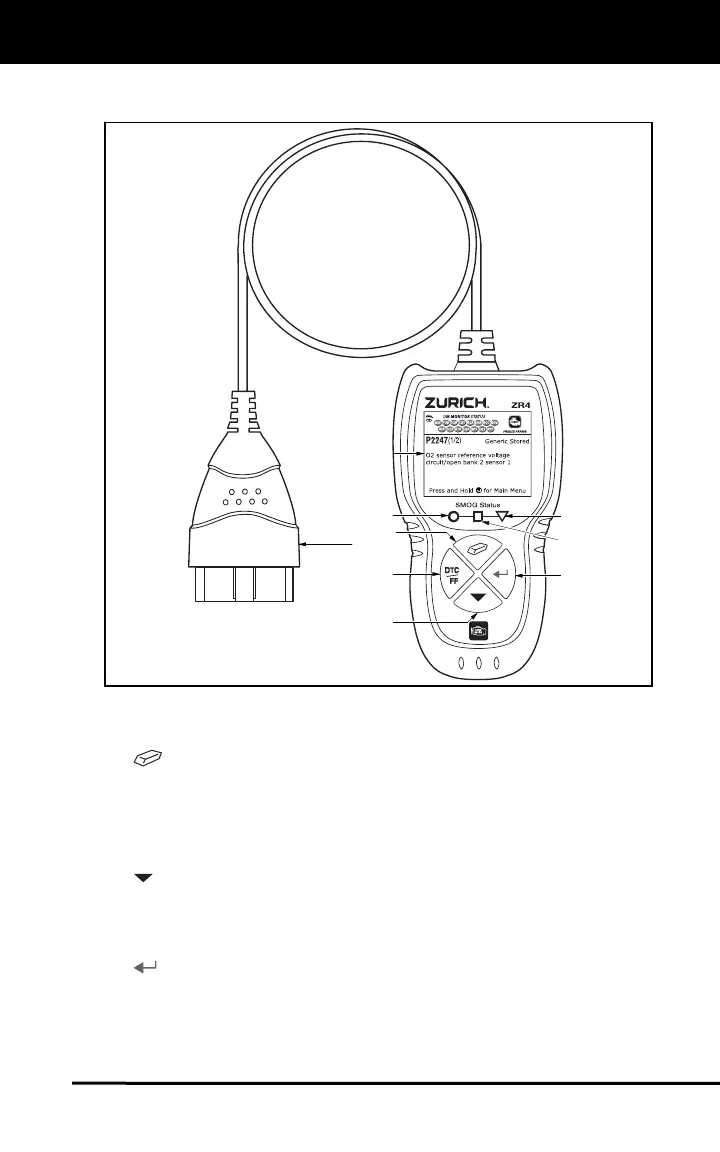About the Code Reader
CONTROLS AND INDICATORS
3
CONTROLS AND INDICATORS
Figure 1. Controls and Indicators
See Figure 1 for the locations of items 1 through 9, below.
1.
ER
ASE button - Erases Diagnostic Trouble Codes (DTCs) and
"Freeze Frame" data from your vehicle's computer, and resets
Monitor status.
2. DTC/FF button - Displays the DTC View screen and/or scrolls the
LCD display to view DTCs and Freeze Frame data.
3.
DOWN button - When in MENU mode, scrolls down through the
menu
and submenu selection options. When LINKED to a vehicle,
scrolls down through the current display screen to display any
additional data.
4.
EN
TER button - When in MENU mode, confirms the selected
option or value.
5. GREEN LED - Indicates that all engine systems are running
normally (all Monitors on the vehicle are active and performing their
diagnostic testing, and no DTCs are present).
8
5
6
3
2
1
4
9
7