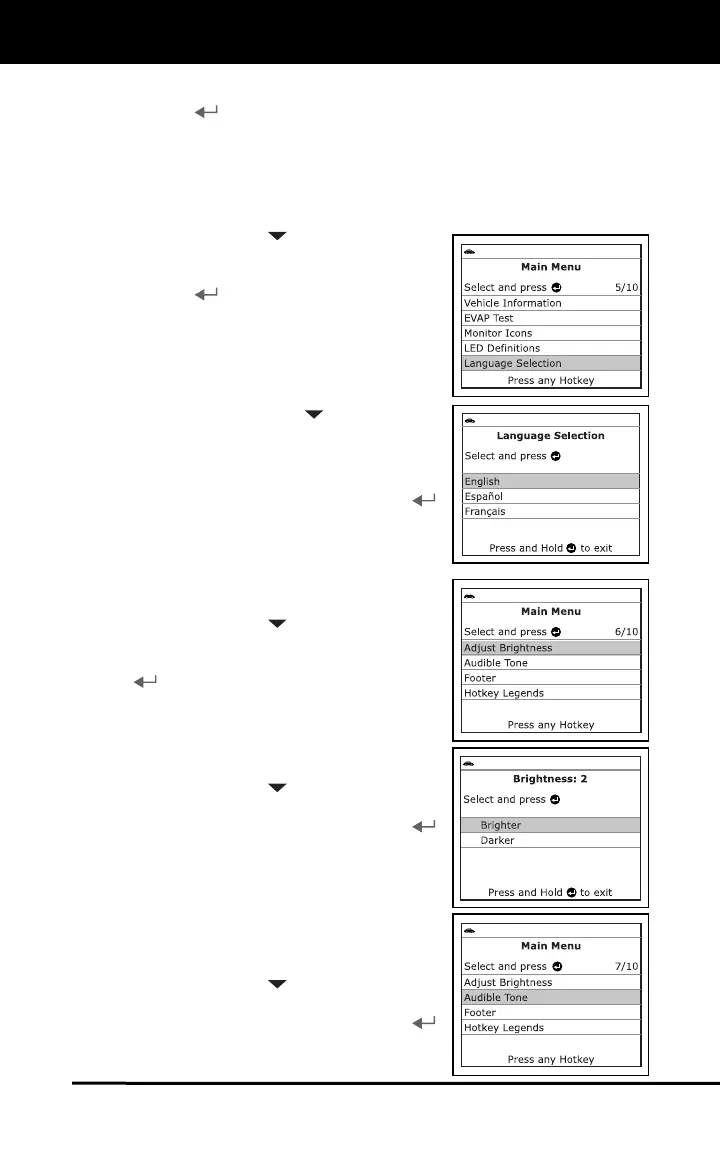Additional Functions
ADJUSTMENTS, SETTINGS AND LANGUAGE
27
2. When you have finished viewing the LED definitions, press the
ENTER
button to return to the Main Menu.
ADJUSTMENTS, SETTINGS AND LANGUAGE
Selecting the Display Language
1. Use the DOWN
button, as neces-
sary, to highlight Language Selection
in the Main Menu, then press
the
ENTER
button.
The Select Language screen dis-
plays.
The currently selected display lan-
guage is highligh
ted.
2. Use
the DOWN
button, as
necessary, to highlight the
desired
disp
lay languag
e.
3. When the desired display language is
high
lighted, press the ENTER
button
to save your changes and
return
to
the Main Menu (shown in the
selected display language).
Adjustin
g Display Brightness
1. Use the DOWN
button, as neces-
sary, to highlight Adjust Brightness in
the Main Menu, then press the ENTER
button.
The Adjust Brightness screen displays.
The Brightness field shows the
current brightness setting, from 1 to 4.
2. Use the DOWN
button, as neces-
sary, to select Brighter or Darker, as
desire
d, then press the ENTER
button.
3. Repeat steps 1 and 2 until the desired
display brightness is obtain
ed.
Ena
bling the Audible Tone
1. Use the DOWN
button, as neces-
sary, to highlight Audible Tone in the
Main Menu, then press the ENTE
R
button.