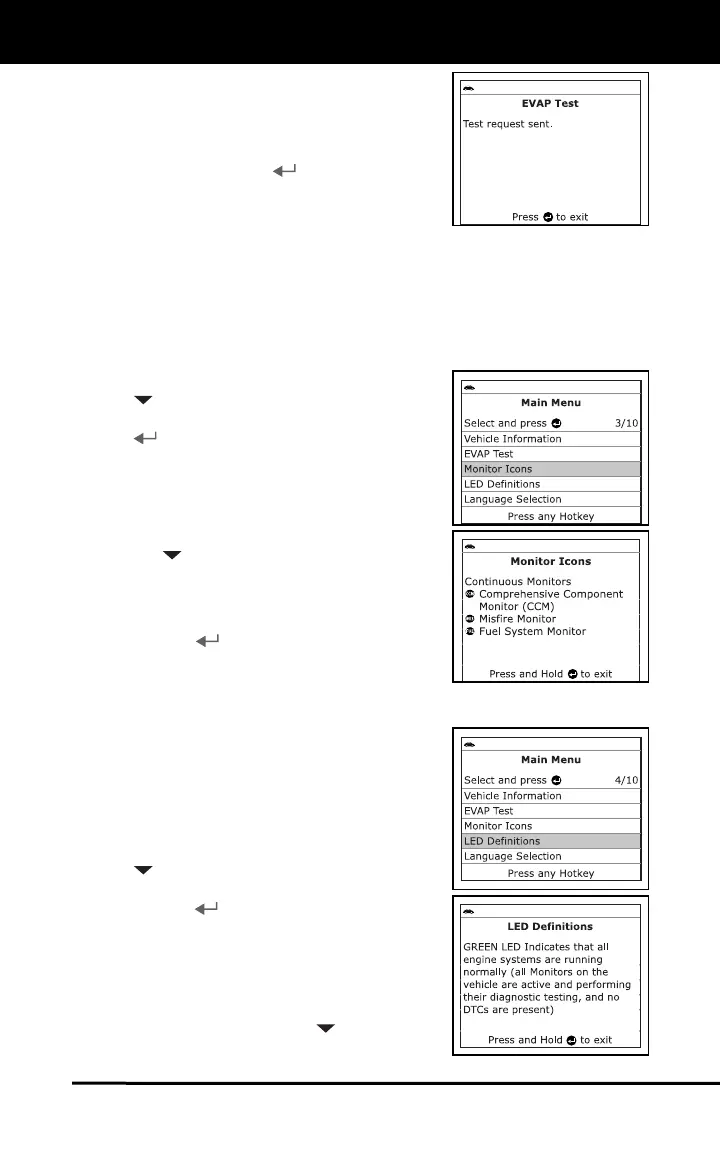Additional Functions
EVAP TEST
26
3. When the EVAP leak test has been
initiated by the vehicle's on-board
computer, a confirmation message
shows on the Code Reader's display.
Press the ENTER
button to return to
the Main Menu.
VIEWING MONITOR ICON DESCRIPTIONS
The I/M MONITOR STATUS icons on the Code Reader’s LCD display
provide an indication of the “Completed / Not Complete” status for all I/M
Monitors supported by the vehicle under test. The Monitor Icons
function displays the full name for each Monitor icon.
1. From the Main Menu, use the DOWN
button, as necessary, to highlight
Monitor Icons, then press the ENTER
button.
The Monitor Icon screen displays.
The screen shows a list of the 15
Monitor icons, along with the full
name for each icon. Use the DOWN
button, as necessary, to scroll
the list.
2. When you have finished viewing the
Monitor icon descriptions, press the
ENTER
button to return to the Main
Menu.
VIEWING THE LED MEANING
The SYSTEM STATUS LEDs on the Code
Reader provide a visual indication of the I/M
Readiness status of the vehicle under test.
The LED Definitions function provides a
description of the meanings of the green,
yellow and red SYSTEM STATUS LEDs.
1. From the Main Menu, use the DOWN
button, as necessary, to highlight
LED Definitions, then press the
ENTER
button.
The LED Definitions screen displays.
The screen provides a description of
the meanings of the green, yellow
and red SYSTEM STATUS LEDs.
Use the DOWN
button, as
necessary, to scroll the display.