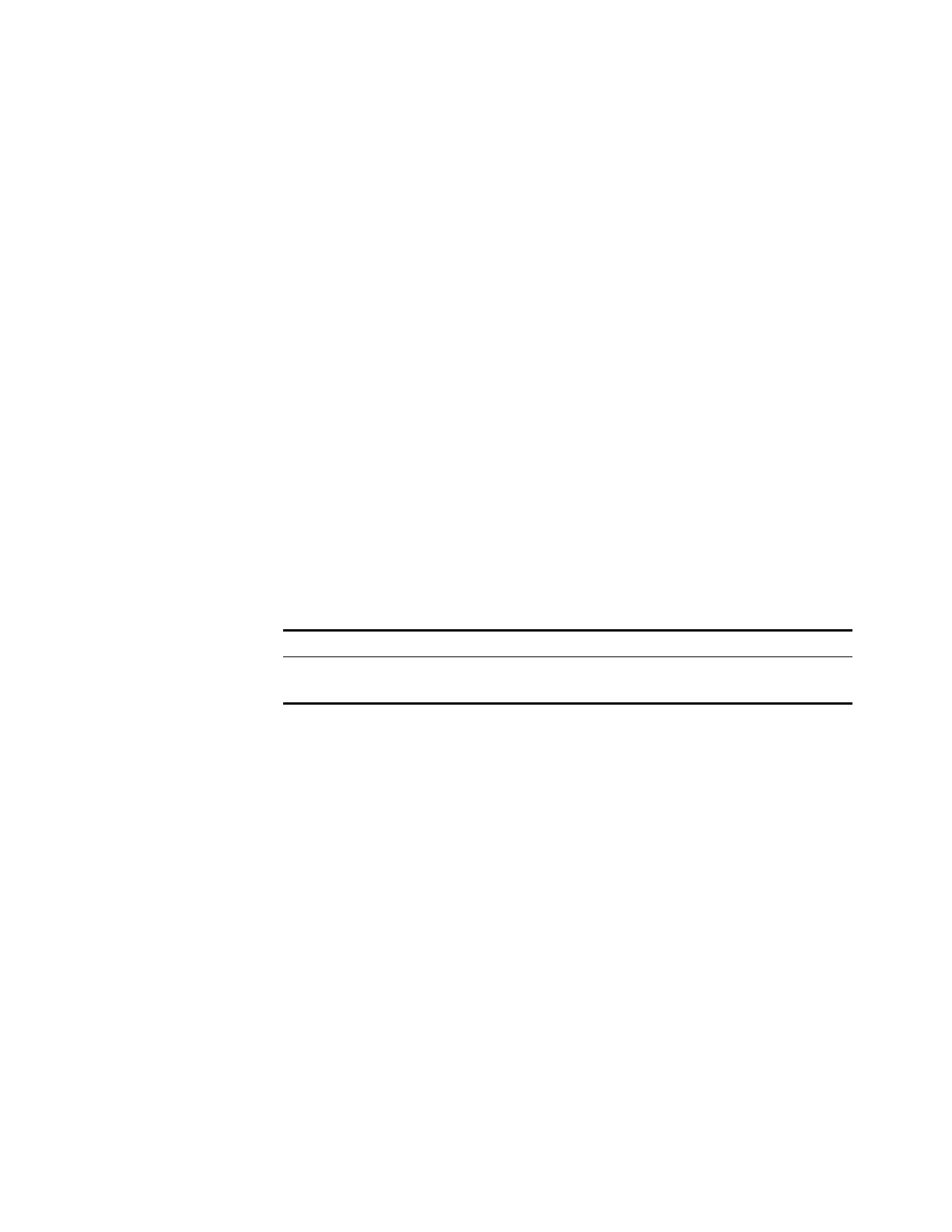12 CHAPTER 1: PRODUCT INTRODUCTION
Power system
Switch 4210s 26-port PWR support AC input or DC input.
1 AC input
■ Rated voltage range: 100 VAC to 240 VAC, 50 Hz/60 Hz
■ Input voltage range: 90 VAC to 264 VAC, 47 Hz to 63 Hz
2 DC input
■ Rated voltage range: -52 VDC to -56 VDC
n
Switch 4210 PWR 26-Port units are able to power attached devices using standard
802.3af Power over Ethernet. Total available power for PoE on this model is
370W, enough to power 24-Ports at full 15.4W required of the PoE standard.
3Com recommends a Redundant Power System (RPS) from Eaton Powerware for
providing DC power to the Switch 4210 PWR 26-Port. For full details, refer to
www.3com.com/rps.
Cooling system
Switch 4210s 26-port PWR each run four fans for heat dissipation.
The Switch 4210 PWR
Front Panel LEDs
Power LED
Figure 11 describes the power LED on the Switch 4210 PWR model.
10/100BASE-TX Autosensing Ethernet Port Status LED
There are two port status LEDs on both sides (yellow LED on the left and green LED
on the right) of the 10/100BASE-TX Ethernet port on the Switch 4210 PWR
models. They indicate the port’s active, link, duplex, and speed status.
In addition, there are an A/L LED and a D/S LED on each model of 3Com Switch
4210 Family PWR. These two LEDs indicate the port status LEDs mode. When the
A/L LED is on, the port status LEDs respectively indicate the active status and link
status of the ports. When the D/S LED is on, the port status LEDs respectively
indicate the duplex status and speed status of the ports. Either the A/L LED or the
D/S LED is on at a specific time. For details, see Figure 8.
Tabl e 3 The power LED on the Switch 4210 PWR models
LED Mark on the panel Status Description
Power LED PWR ON The switch is powered on.
OFF The switch is powered off.