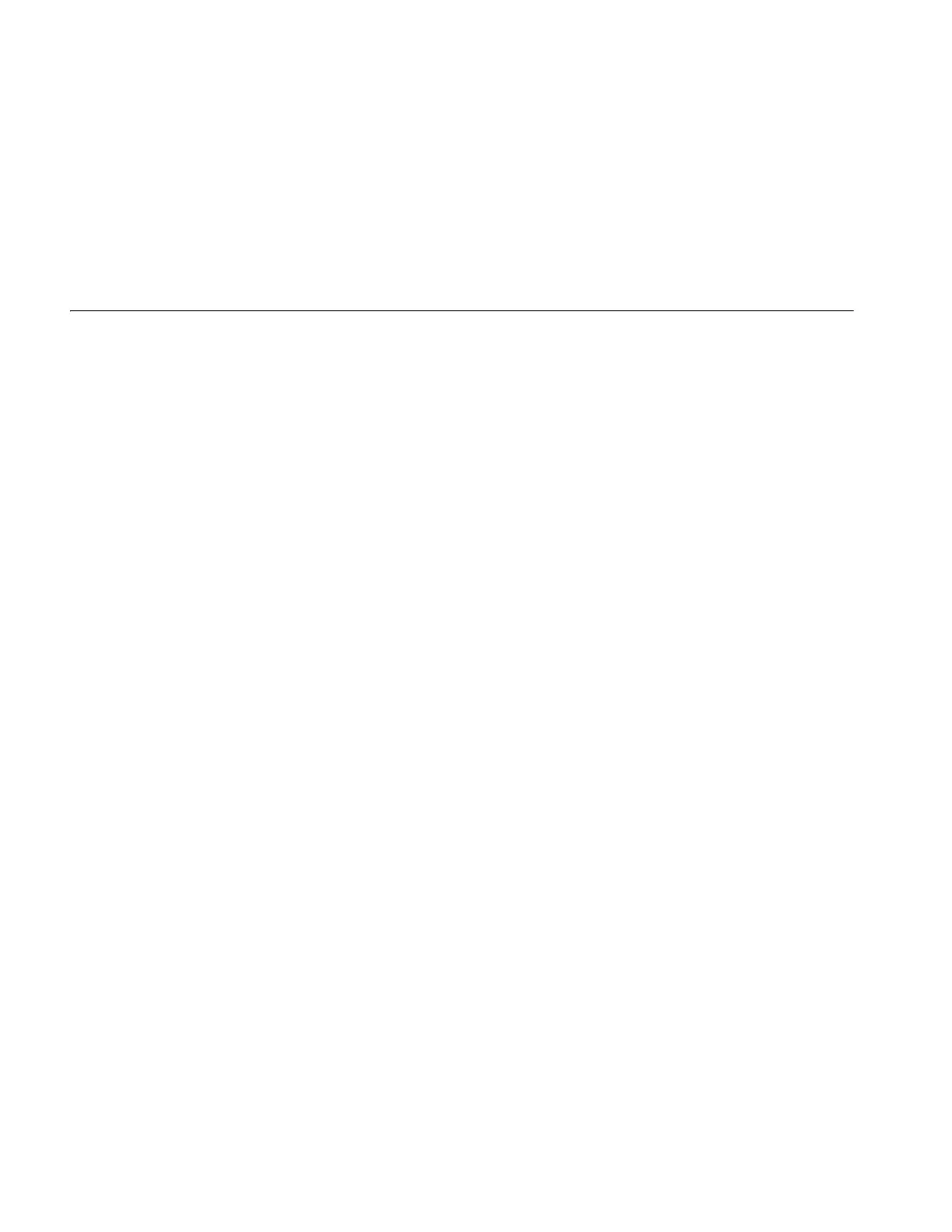60 CHAPTER 5: UPGRADING SOFTWARE
[ftp]bye
221 Service closing control connection
<4210>
9 Configure the switch to boot from the new application code. See “Configuring
the Boot Loader and Updating the Boot ROM Using the CLI” on page 60 for
instructions.
Configuring the Boot
Loader and Updating
the Boot ROM Using
the CLI
This section describes how to configure the switch to use the new .app file and
update the Boot ROM that you just loaded using the CLI. Perform the following
steps:
1 Set the switch to boot from the new application code (.app file) by typing the
following command (your .app filename maybe different):
boot-loader file flash:/s3q05_01_00s56.app main
2 Answer y to the prompt.
Example:
<4210>boot-loader file flash:/s3q05_01_00s56.app main
This command will set boot file, Continue? [Y/N]:y
The specified file will be used as a main boot file at the
next time!
<4210>dis boot-loader
The current boot app is: flash:/s3q05_01_00s56c05.app
The main boot app is: flash:/s3q05_01_00s56.app
The backup boot app is: NULL
The main boot app file is the file that the Switch 4210 will load next time the
switch is rebooted.
3 Update the new boot ROM firmware, by entering the following command:
bootrom update file flash:/s3r01_15.btm
4 Answer y to the prompt.
Example:
<4210>bootrom update file flash:/s3r01_15.btm
This command will update bootrom file, Continue? [Y/N]y
Now updating bootrom, please wait...
<4210>
5 Save any configuration made to the switch by entering the save command.
Example:
<4210>save
The current configuration will be written to the device.
Are you sure?[Y/N]:y