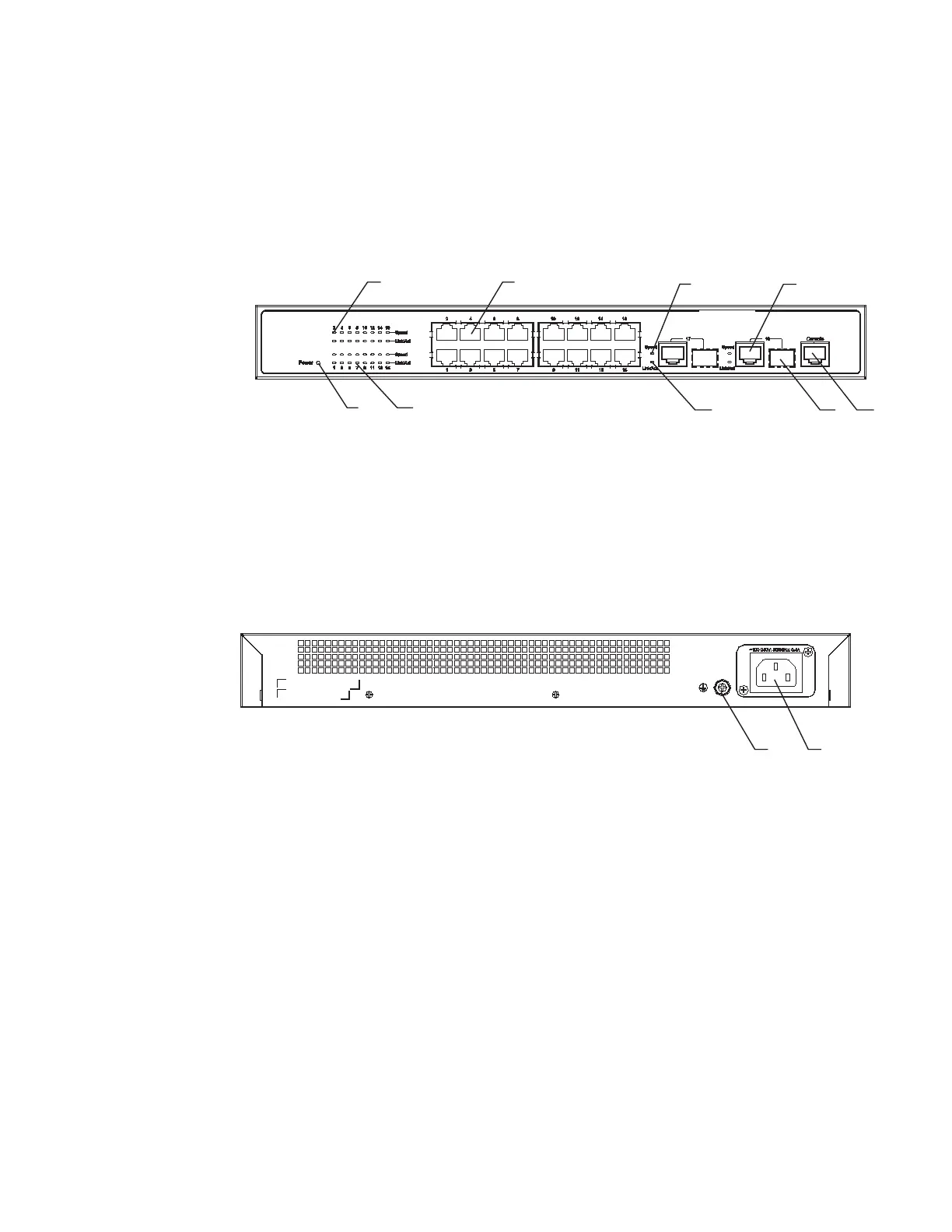Introduction to the Switch 4210 Family Non-PWR Models 15
Combo port, either the SFP port or the corresponding 10/100/1000BASE-T
Ethernet port can be used at one time.
Figure 12 shows the Switch 4210 18-port model’s front panel.
Figure 12 The Switch 4210 18-port model’s front panel
Rear panel
Figure 13 The Switch 4210 18-port model’s rear panel
Power system
The Switch 4210 18-port model’s support AC input.
■ Rate voltage range: 100 VAC to 240 VAC, 50 Hz/60 Hz
■ Input voltage range: 90 VAC to 264 VAC, 47 Hz to 63 Hz
Cooling system
3Com Switch 4210 non-PWR models have a fanless design cooled from natural
airflow.
Switch 4210 26-port Front panel
The Switch 4210 26-port front panel provides 24 10/100Base-TX autosensing
Ethernet ports, two 10/100/1000Base-T autosensing Ethernet ports, two
100/1000Base-X SFP ports, and one Console port. Each SFP port and the
corresponding 10/100/1000BASE-T autosensing Ethernet port form a Combo
port. For each Combo port, either the SFP port or the corresponding
10/100/1000BASE-T Ethernet port can be used at a time.
(1) (2)
(4)
(5)(6)
(7)
(8)
(3)
(7)
(1) 10/100Base-TX autosensing port Speed LED (green)
(2) 10/100Base-TX autosensing port (3) Combo port Speed LED (green)
(4) 10/100/1000Base-T autosensing port (5) Console port
(6) 100/1000Base-X SFP port (7) Link/Act LED (green)
(8) Power LED (PWR)
(1) Grounding screw (2) AC input terminal block