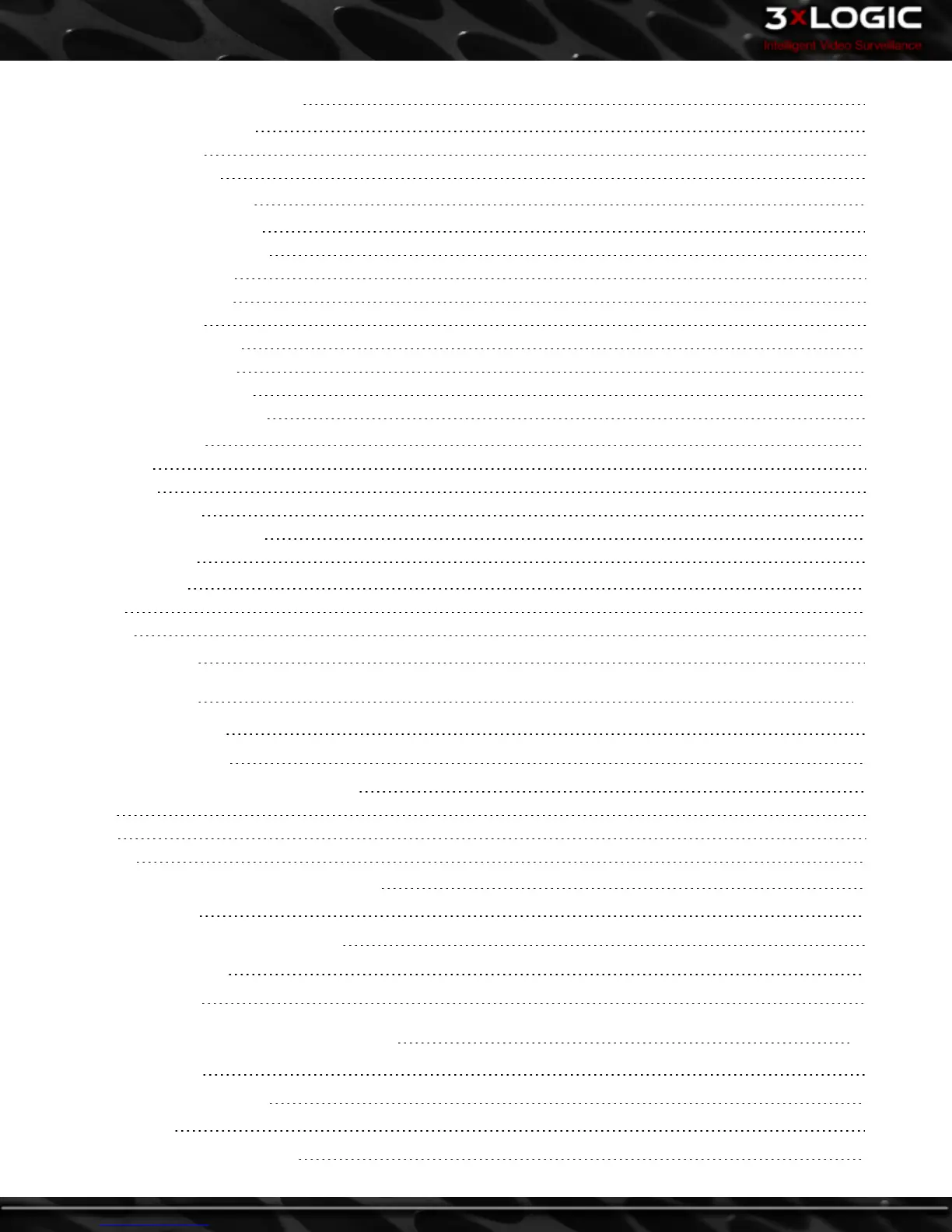5.2.1 VIGIL Server Recorder Tab 23
5.2.2 Picture Quality Tab 25
Simple Settings Tab 25
Advanced Settings Tab 25
5.2.3 Camera Names Tab 25
5.2.4 Camera Settings Tab 26
Camera Setup/Recording Mode 26
Camera Settings Sub-Tab 27
Recording Mode Sub-Tab 27
CODEC Settings Tab 28
AZTECH CODEC Settings 28
MPEG4 CODEC Settings 29
Hardware CODEC Settings 29
Recording Rate / Resolution 30
5.2.5 Settings Tab 31
Site Name 31
Auto Logon 31
Data Drive Settings 32
Global Server Settings Sub Tab 32
Sequence Sub Tab 33
5.2.6 Users Tab 33
Users 34
Groups 34
5.3 Remote Register 35
6 Live Viewer 36
6.1 Live Viewer Controls 37
6.2 Live Viewer Windows 37
6.2.1 Live Viewer Window Edge Controls 38
Top 38
Left 38
Bottom 40
6.2.2 Live Viewer Window Right Click Menu 40
6.3 Full Screen Mode 42
6.4 On Screen Display (OSD) Configuration 43
6.5 PTZ Camera Controls 44
6.6 Recording Modes 46
7 V-POS Treeview Configuration 47
7.1 V-POS Exceptions 47
7.1.1 Add / Edit Exceptions 47
7.2 V-POS Events 51
7.2.1 Exception Event Playback 52
-ii-
©2014 3xLOGIC Inc. | VIGIL Client - User Guide
