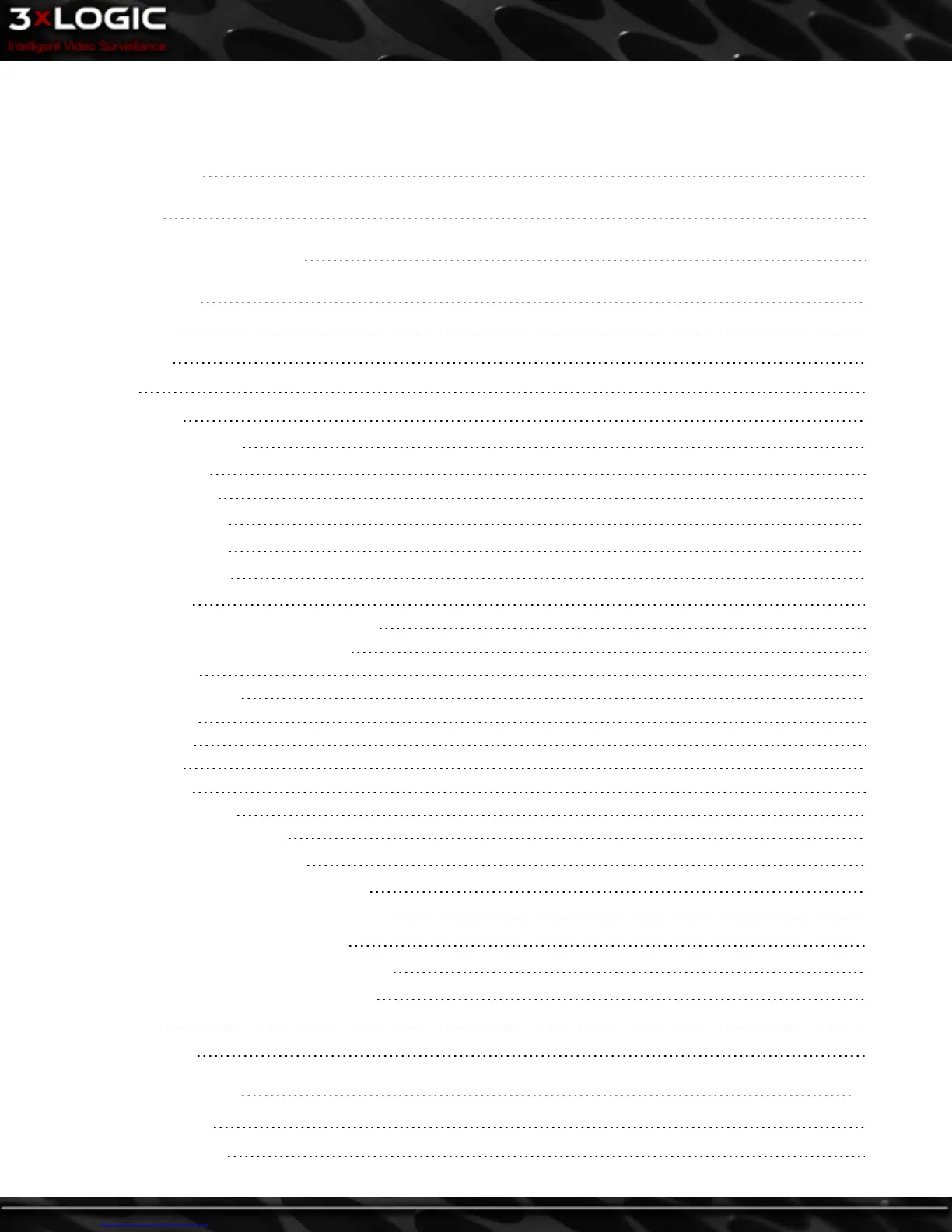Table of Contents
1 Introduction 1
2 Features 2
3 System Requirements 3
4 Main Screen 4
4.1 Top Bar Menu 4
4.2 Icon Toolbar 5
4.3 Sidebar 7
4.3.1 Sites Tab 7
4.3.2 Camera Treeview 7
4.3.3 Quick Export 8
Quick Export Window: 8
4.3.4 Audio Treeview 10
4.3.5 Relay Treeview 10
4.3.6 V-POS Treeview 10
4.3.7 User Audit 11
Enabling and Configuring User Audit in VIGIL Server 11
Utilizing the User Audit feature in VIGIL Client 11
User Audit Settings 11
Usage Performance Bar 11
User Audit Reports 12
Search Criteria 12
Report Types 13
Sample Report 13
User Performance Report 14
User Performance Report Example 14
4.3.8 Chat (located under Other) 15
4.3.9 Server Alarms (located under Other) 16
4.3.10 POS/ATM Live (located under Other) 17
4.3.11 Audit Log (located under Other) 18
4.3.12 Tagged Footage (located under Other) 18
4.3.13 Server Exports(located under Other) 19
4.4 Views Tab 19
4.5 Information Bar 20
5 Servers Window 21
5.1 Add / Edit a Server 22
5.2 VIGIL Server Settings 23
©2014 3xLOGIC Inc. | VIGIL Client - User Guide -i-
