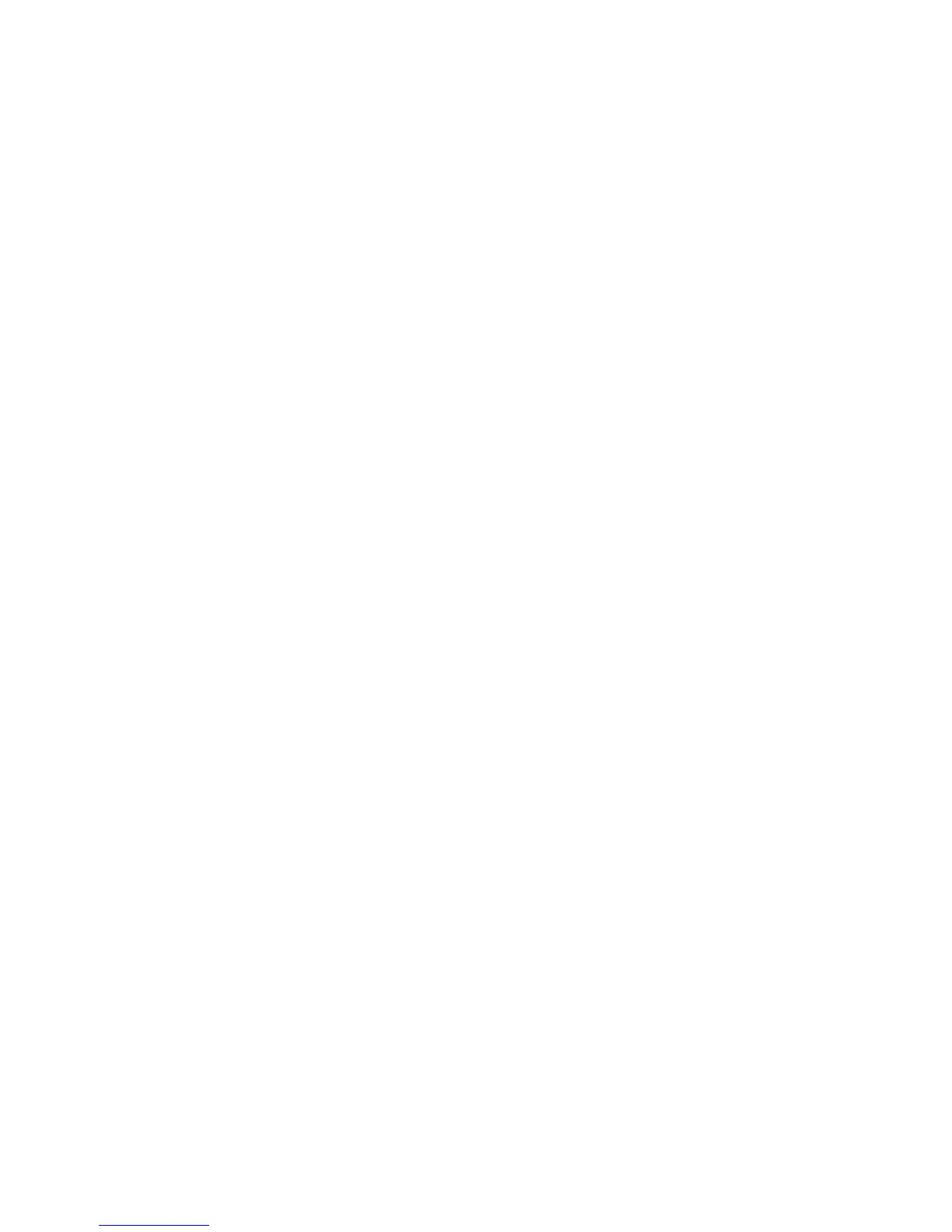Index
Dialog 4422 IP Office114
Index
A
Absence Information 61
Accessories 89
Headset 90
Key panel 89
Pull-out leaf 93
Account Code 70
Add Microsoft Outlook contacts 94
Answer calls 29
B
Bypass 41
C
Call Forwarding
External Follow-me 53
Internal Follow-me 51
Personal Number 54
Call forwarding 51
Call List 38, 44
Call Waiting 40
Callback 39
Change ring signal for a Monitoring key 87
Checking the protocol 76
Common Bell Group 68
Common Speed Dialing numbers 41
Conference 49
Contacts (PhoneBook)
Entering names and numbers 27
Copyright 5
D
Date presentation 80
Declaration of conformity 5
Description 7
Display information 14
Lamp indications 11
Menu structure (Settings) 19
Tones and signals 12
Dial by a function key 42
Dial by a Monitoring key 42
Dial by Contacts 43
DISA = Direct Inward System Access 75
Display contrast 83
Display information 14
Display symbols 15
Disposal of the product 6
During calls 46
Conference 49
Group Listening (loudspeaker) 46
Handsfree 47
Hold 47
Inquiry 48
Microphone on or off 47
Transfer 49
E
Emergency mode 71
External Follow-me 53
F
Free on 2nd access 31
Free Seating 28
G
General Deactivation 71
Glossary 113
Group Call-pick-up 68
Group features 68
Group Hunting 69
Group Listening (loudspeaker) 46
H
Handset and loudspeaker volume 85
Handsfree 47
Headset 90