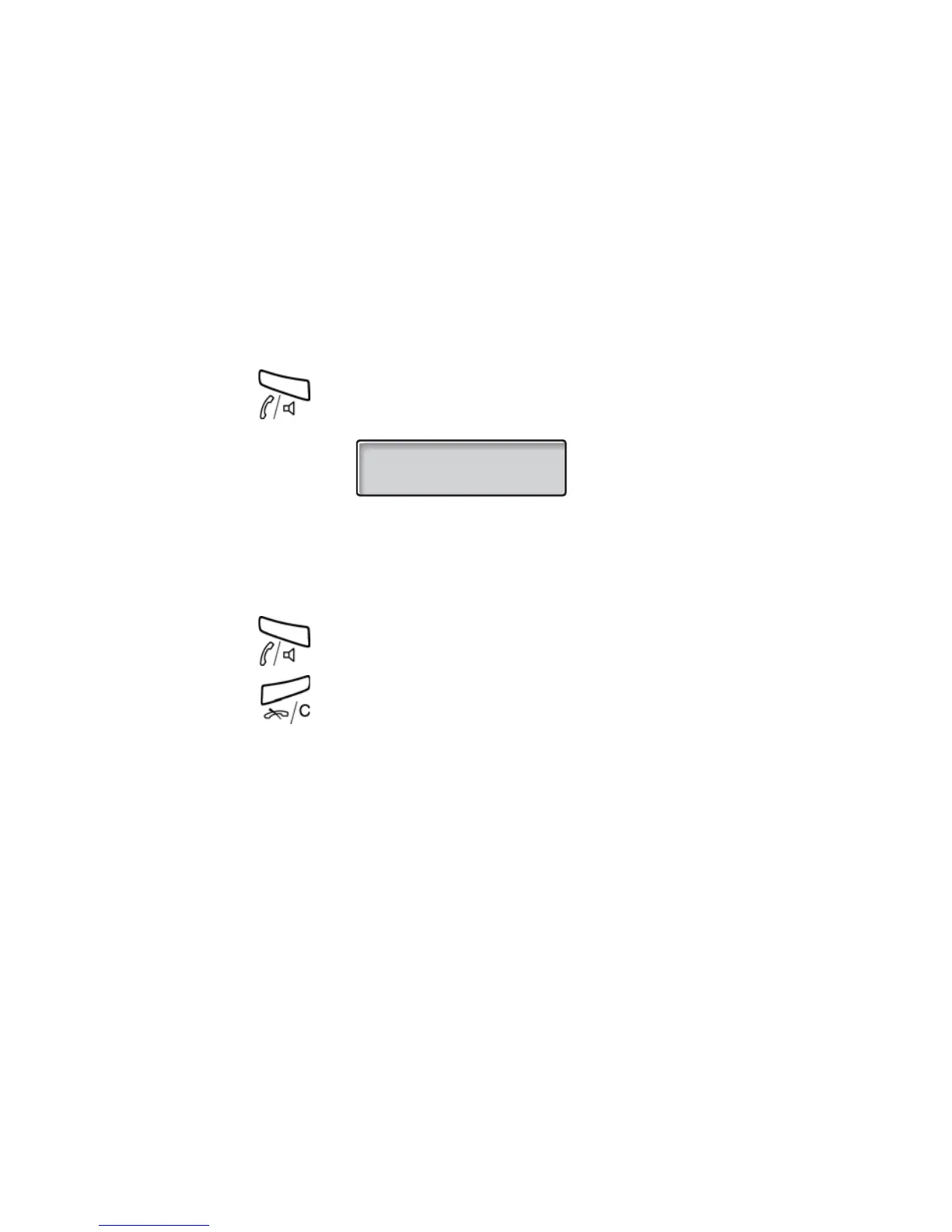Settings
Dialog 4422 IP Office82
Programming of ring signal tone character
There are 10 different programmable ring signal tone characters on
your phone, each corresponding to a digit between 0 and 9.
Settings Ô Press.
ì
Press.
Repeat until the Ring Character menu is framed.
Press.
The current tone character is displayed:
( 0— 9) Press a digit to select a new character.
The phone rings with the chosen character.
Note: The Clear key can be used to leave the menu without
saving the changes.
Press to store the selected character.
Press to return to the previous menu,
or
Settings ÕÔ press to return to idle mode.
Current ring character: 5
Enter new character (0-9):