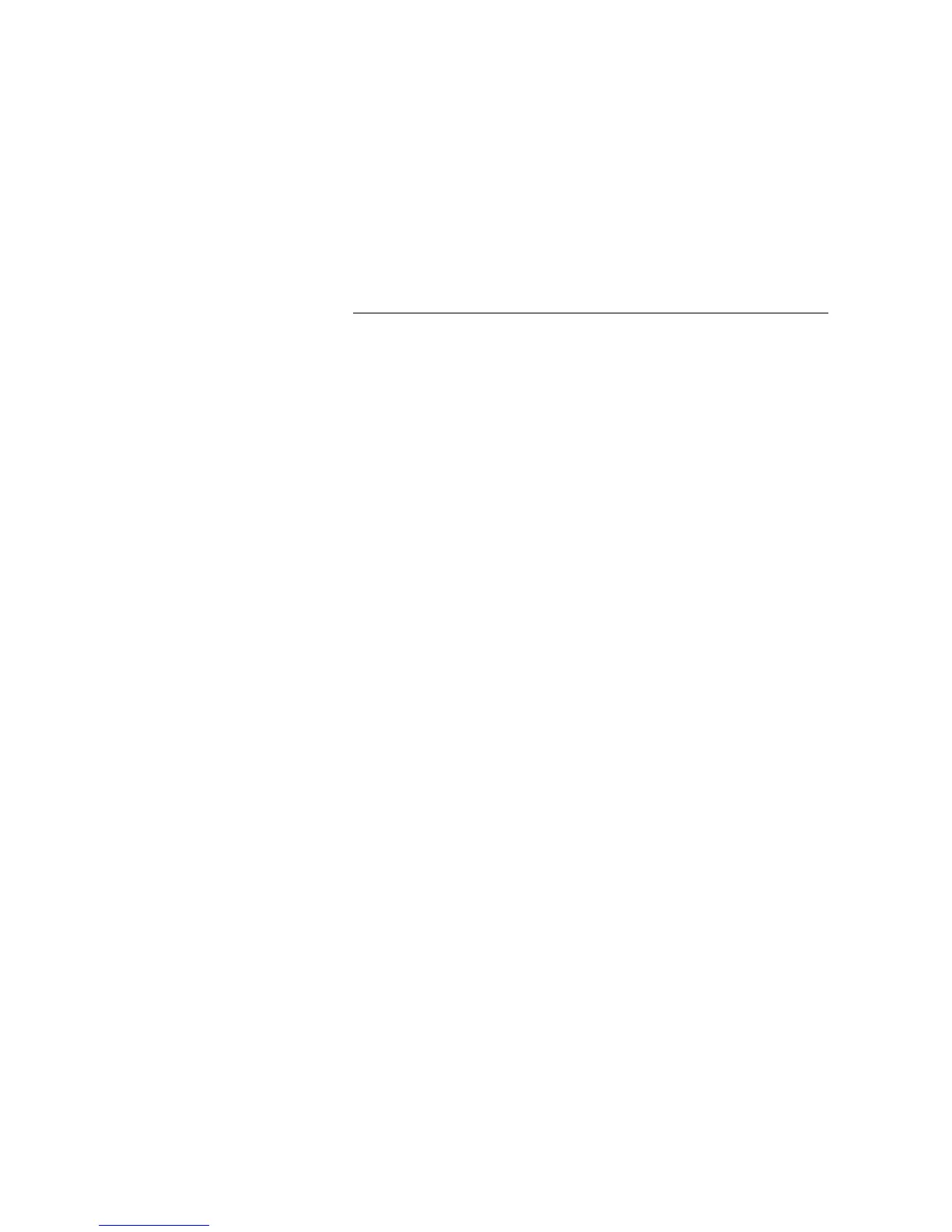Other Useful Features
Dialog 4422 IP Office74
Hot-Line (Non dialed connection)
An extension number can be defined as a direct hot-line. Lift the
handset or press a line-key and the call is automatically generated
to a predefined extension position or external subscriber.
Malicious Call Tracing
When a malicious call is received a signal can be sent to the
switched telephone network (PSTN) before a call is disconnected. If
the calling subscriber clears the call, the external line can be held
for a limited period of time to invoke the malicious call tracing
(MCT).
The system administrator assigns the MCT to a function key.
The MCT can be ordered by pressing the MCT key:
• If the request is successful, the lamp (LED) is lit, a text message
is shown in the display and an acknowledge tone is heard.
• If the request fails, the lamp (LED) associated to the key flashes
rapidly, a text message is shown in the display and a reject tone
is heard.