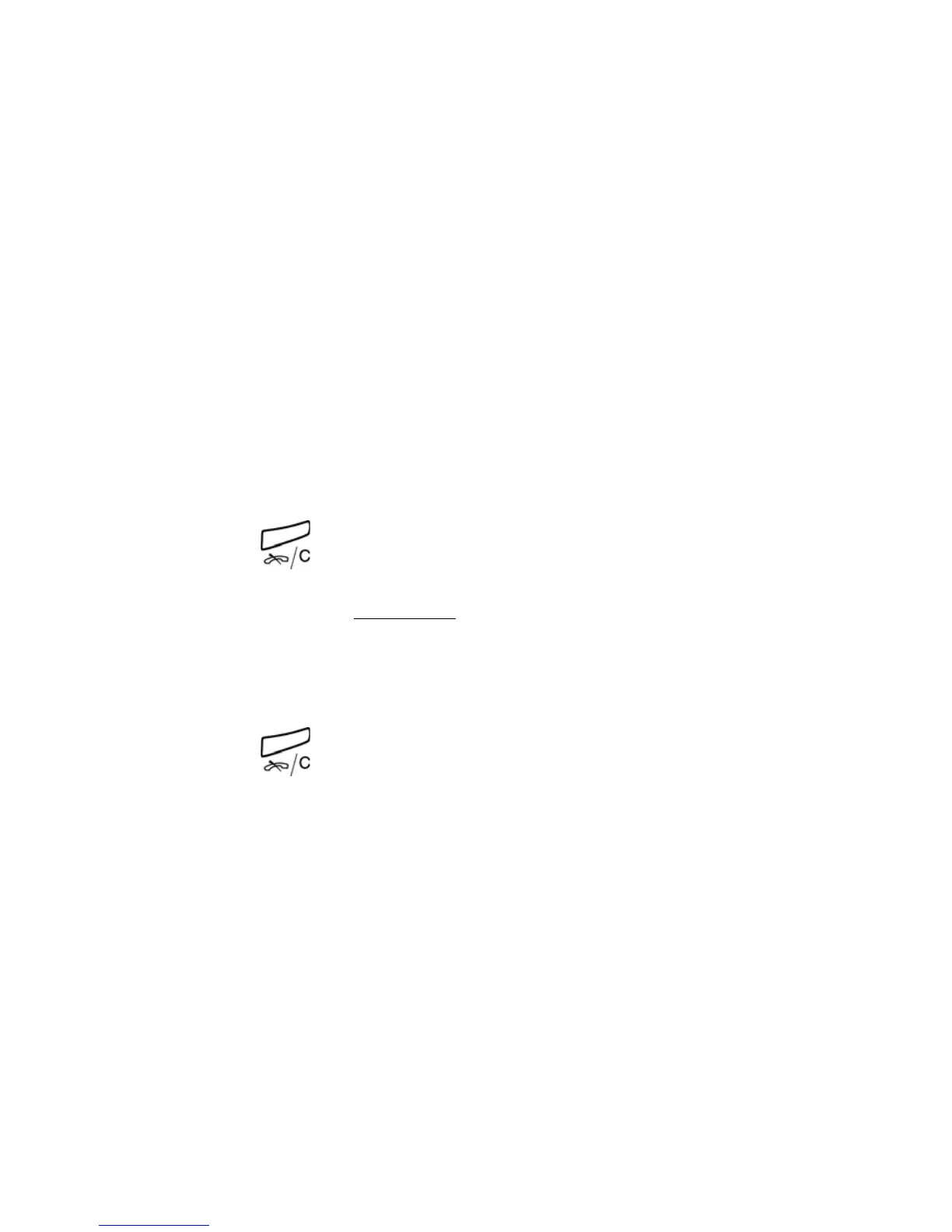31Dialog 4422 IP Office
Incoming Calls
Answer a second call during an ongoing
call
You can receive another call, when Free on 2
nd
is activated.
Free on 2
nd
Ô Press to activate/deactivate.
When Free on 2
nd
access is active, the lamp is on.
When you have an ongoing call on Line 1, and Line 2 flashes to
indicate a new incoming call:
ÖÔ Line 2 Press to answer.
The first call is put on hold.
ÖÔ Line 1 Press to switch back to the first call.
The second call is put on hold. You are connected to the first caller.
Press to terminate the connected call.
Call Waiting
If the calling party has activated Call Waiting, you can receive a
second call even if Free on 2nd is not activated.
To answer the waiting call:
Press to terminate the connected call.
Your phone will ring to announce the waiting call.
ÖÔ Line Press the flashing Line key to receive the new call.