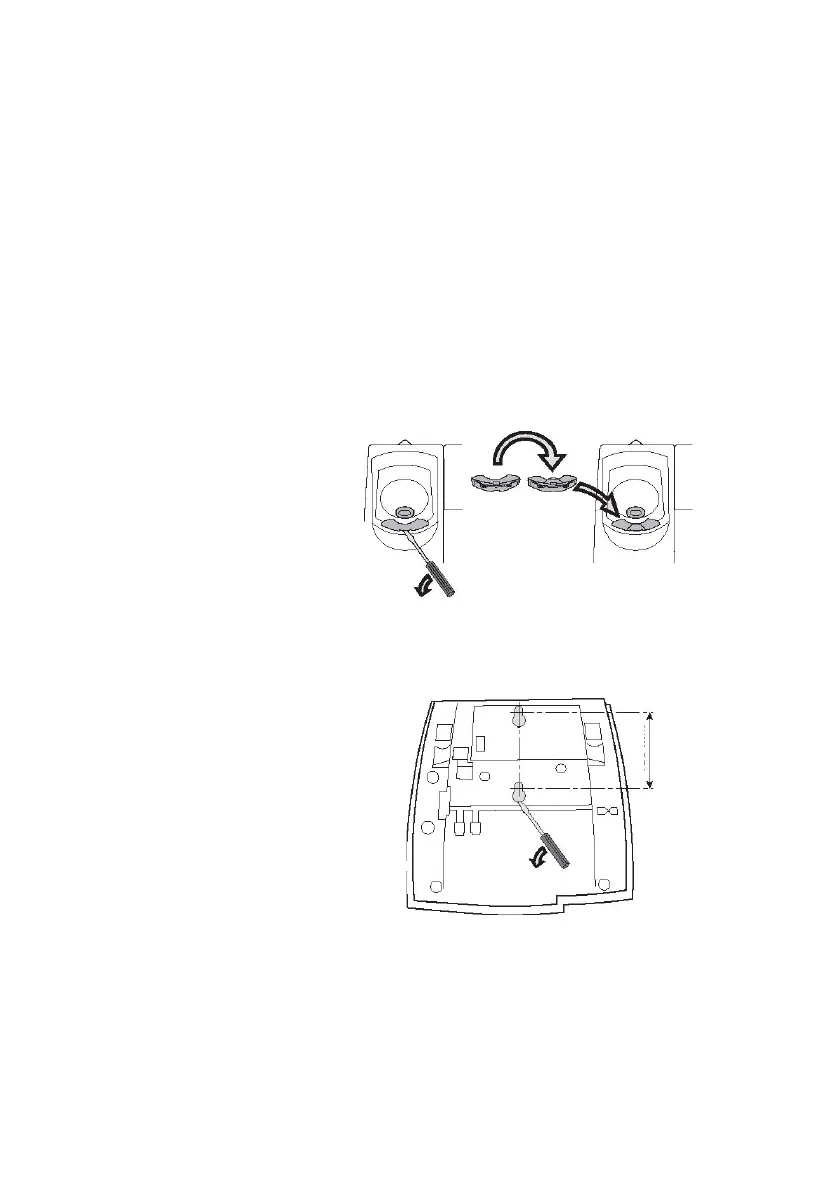Installing Your Extension
MD Evolution – Dialog 4425 IP Vision10
Installing Your Extension on a Wall
Your extension may also be installed on a wall support, without any
particular accessories.
To do so, you must first rotate the hanging clip on the extension,
thus ensuring that your extension’s handset will be secure. It is
made of flexible plastic.
According to the instructions illustrated below:
• Begin by removing the hanging clip with a screwdriver.
• Flip the clip over.
• Re-insert it into your extension.
Using a screwdriver, remove the plastic covers from the two holes
located on the underside of your extension. These holes are pre-
cut, and indicate where the screw heads will be inserted to mount
the extension on the wall.