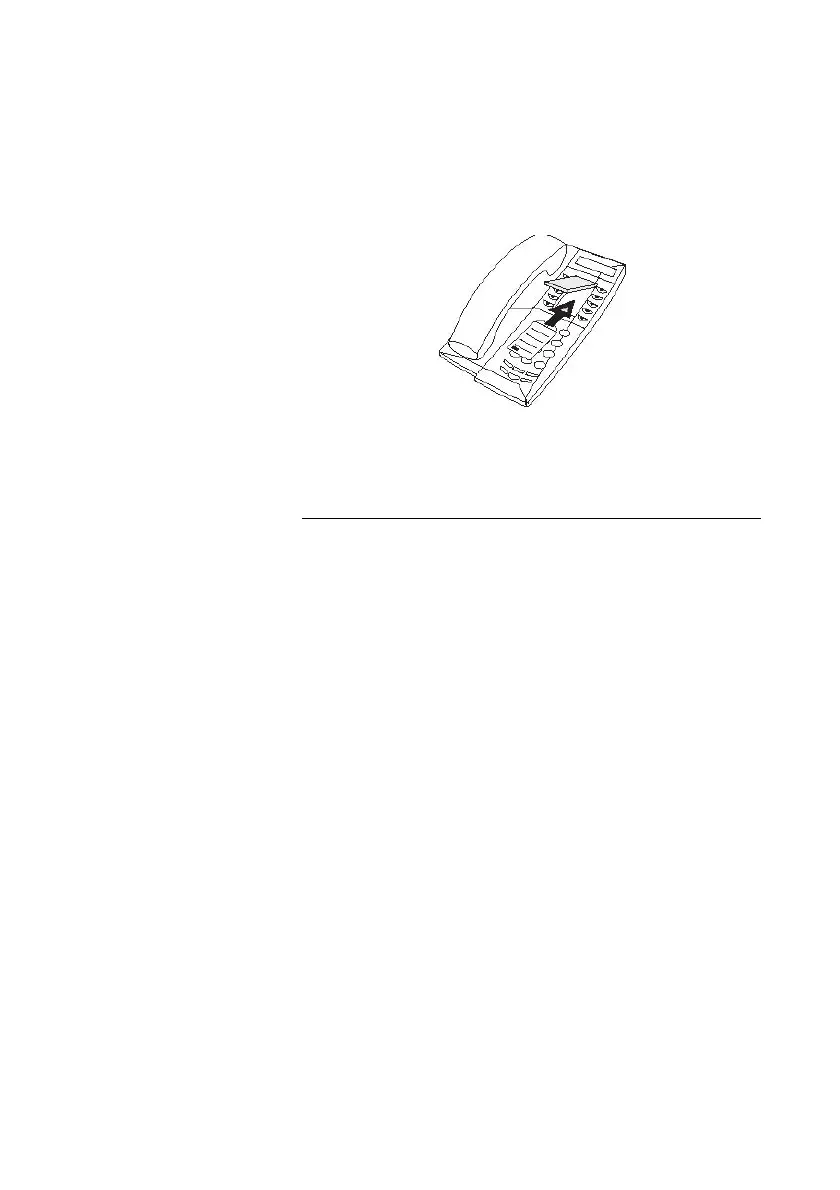9MD Evolution – Dialog 4425 IP Vision
Installing Your Extension
To insert or remove the label, lift the protective cover as illustrated
below.
Note: If you need a new label, contact your system
administrator.
Miscellaneous Tips for Installing and
Maintaining Your Extension
Most often, your extension will be installed on your desk. Here are a
few additional tips:
• Never place your extension on fragile surfaces. To prevent it
from scratching your desk, place an anti-skid mat underneath
your extension.
• Never place your telephone near any source of extreme heat, for
example – next to a radiator.
• Make sure that the LAN cable is never crimped.
Use a soft, slightly damp (not wet) or anti-static cloth to clean your
extension. Never use any abrasive solvents, liquids or cloths to
clean your extension.
AASTRA cannot be held responsible for any damage to your tele-
phone caused by any non-compliance with the above instructions.