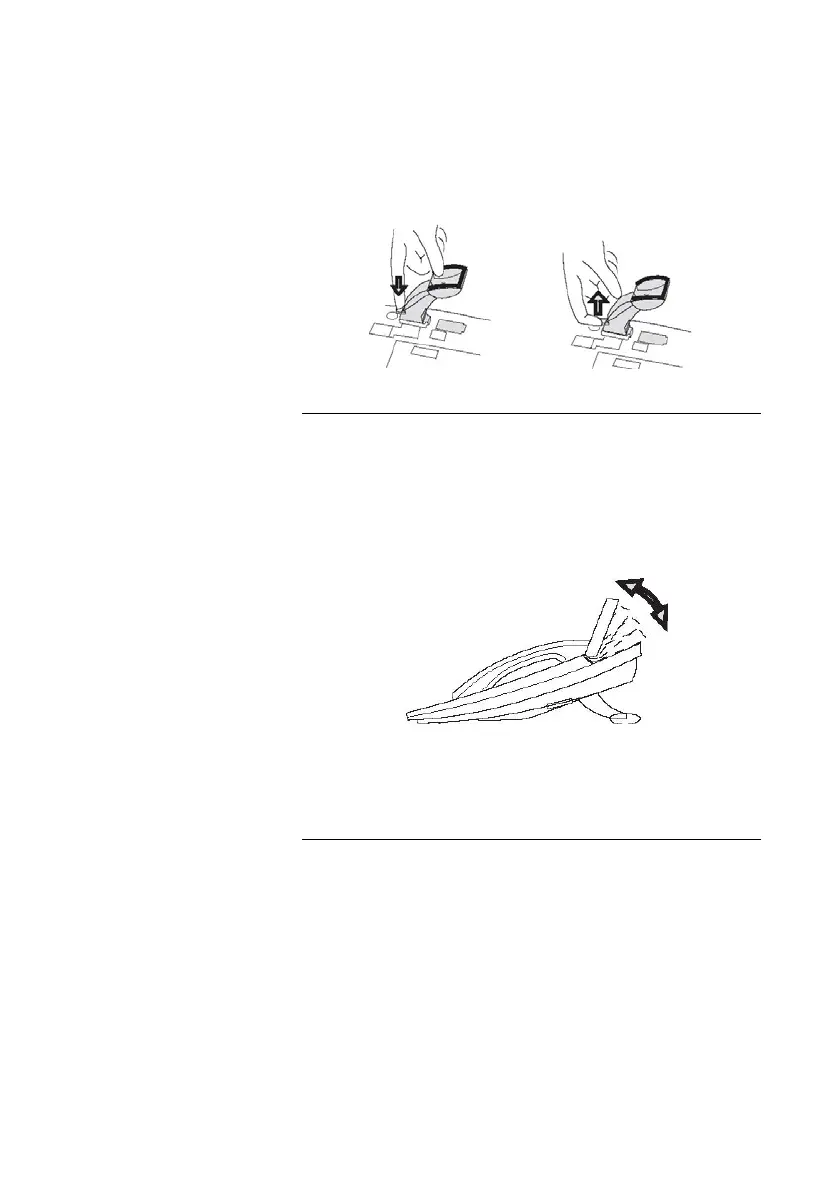Installing Your Extension
MD Evolution – Dialog 4425 IP Vision8
If you wish to remove the support feet, pull on the tab to release
them before removing the feet from the extension.
Adjusting the Screen Angle
Your extension’s screen is also adjustable, allowing you to choose
the best possible viewing angle.
To adjust the screen angle, simply push or pull the screen as
illustrated below.
Note: You may also adjust the contrast of your extension’s
screen. See the “Physical Programming of Your Extension”
section.
Installing Your Extension’s Label
Your extension also comes with a label that identifies each fixed
function key’s use. You may also indicate what functions have been
programmed on the various repertory keys integrated on your
extension (see the “Physical Programming of Your Extension”
section.)
This label is protected by a plastic cover.