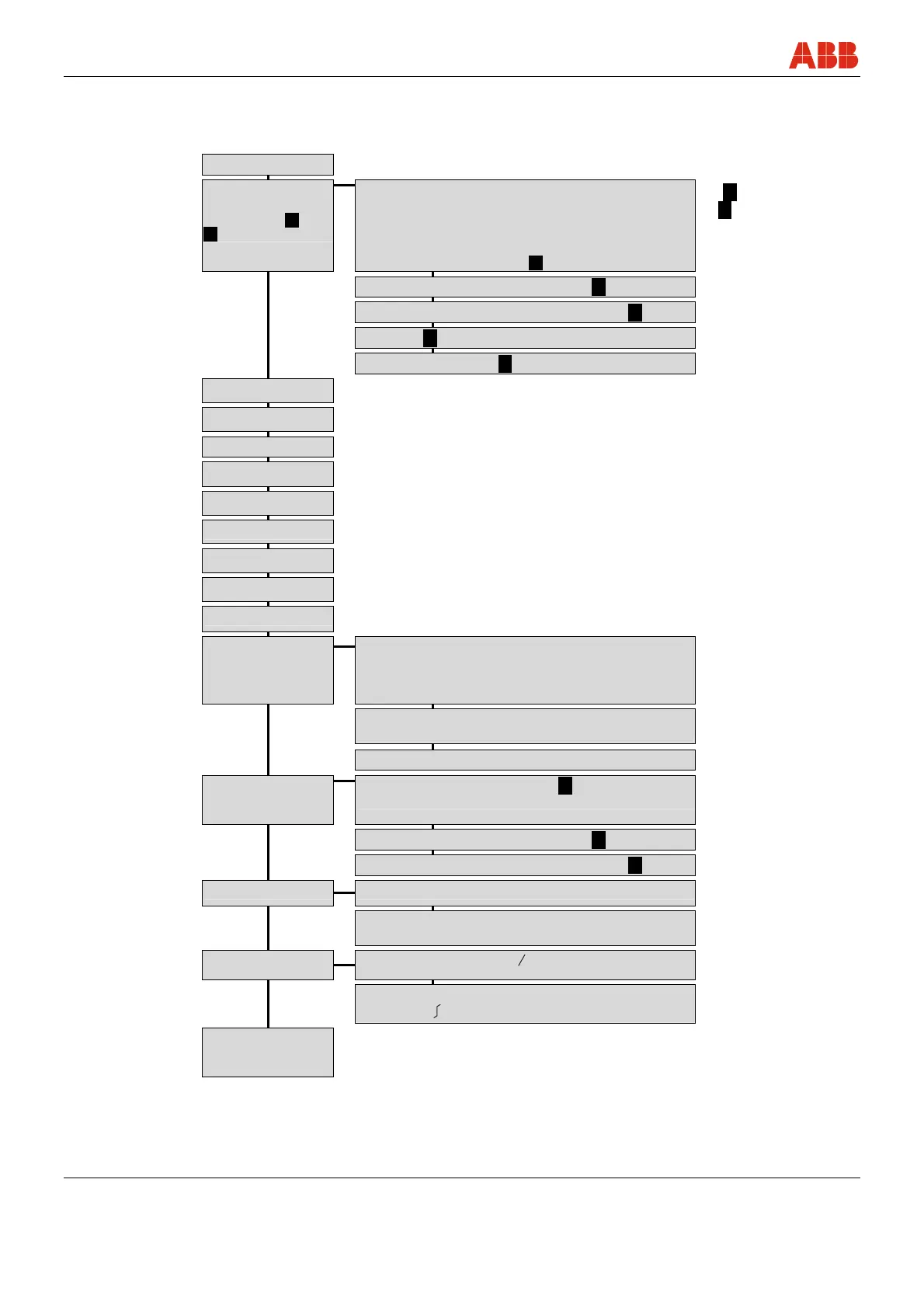Configuration
58 265Gx, 265Ax IM/265Gx/Ax-EN-07
The menu is called up using the mode button "M".
Main menu Submenu
(other parameters/explanations)
EXIT
VIEW
(Temporary display of
display values 1 to
9 )
Output signal in physical unit
(265G: Current measured value for gauge pressure, or
variable derived from this, such as the fill level. 265A:
Current measured value for absolute pressure, with
customized unit in each case). Corresponds to "OUT"
parameter with PROFIBUS PA 1 .
Percentage value of output signal 2 .
Output current (not with fieldbus transmitters) 3 .
Pressure 8 .
Sensor temperature 9 .
GET 0%
Setting with applied pressure
GET 100%
Setting with applied pressure
SET 0%
Setting without applied pressure
SET 100%
Setting without applied pressure
SHIFT ZERO
Zero shift/zero position correction
OFFSET SHIFT
Offset shift
OUT 0%
Setting for output variables
OUT 100%
Setting for output variables
DAMPING
ALARM
CURRENT
(not with fieldbus
transmitters)
HIGH ALARM
Setting for alarm current value
LOW ALARM
Setting for alarm current value
LAST VALUE
DISPLAY
(select LCD display
value 1, 2, or 3)
Output signal in physical unit 1 .
(see "VIEW" parameter above)
Percentage value of output signal 2 .
Output current (not with fieldbus transmitters) 3 .
UNIT
p/dp
OUT
Selection of units (for output variables, e.g., m
3
, m)
FUNCTION
Linear (linear characteristic )
Custom (activate/deactivate a freely programmable
characteristic )
ADDRESS
(only with fieldbus
transmitters)
The numbers
displayed inversely
( 1 to
9 ) specify the code
for the display
value.
These numbers are
shown on the
2nd line of the
display, on the left-
hand side.
Units of the
parameter
„UNIT -> p/dp“
Pa
GPa
MPa
KPa
mPa
uPa
HPa
bar
mbar
Torr
Atm
Psi
g/cm
2
kg/ cm
2
in H
2
O
mm H
2
O
ft H
2
O
in Hg
mm Hg
