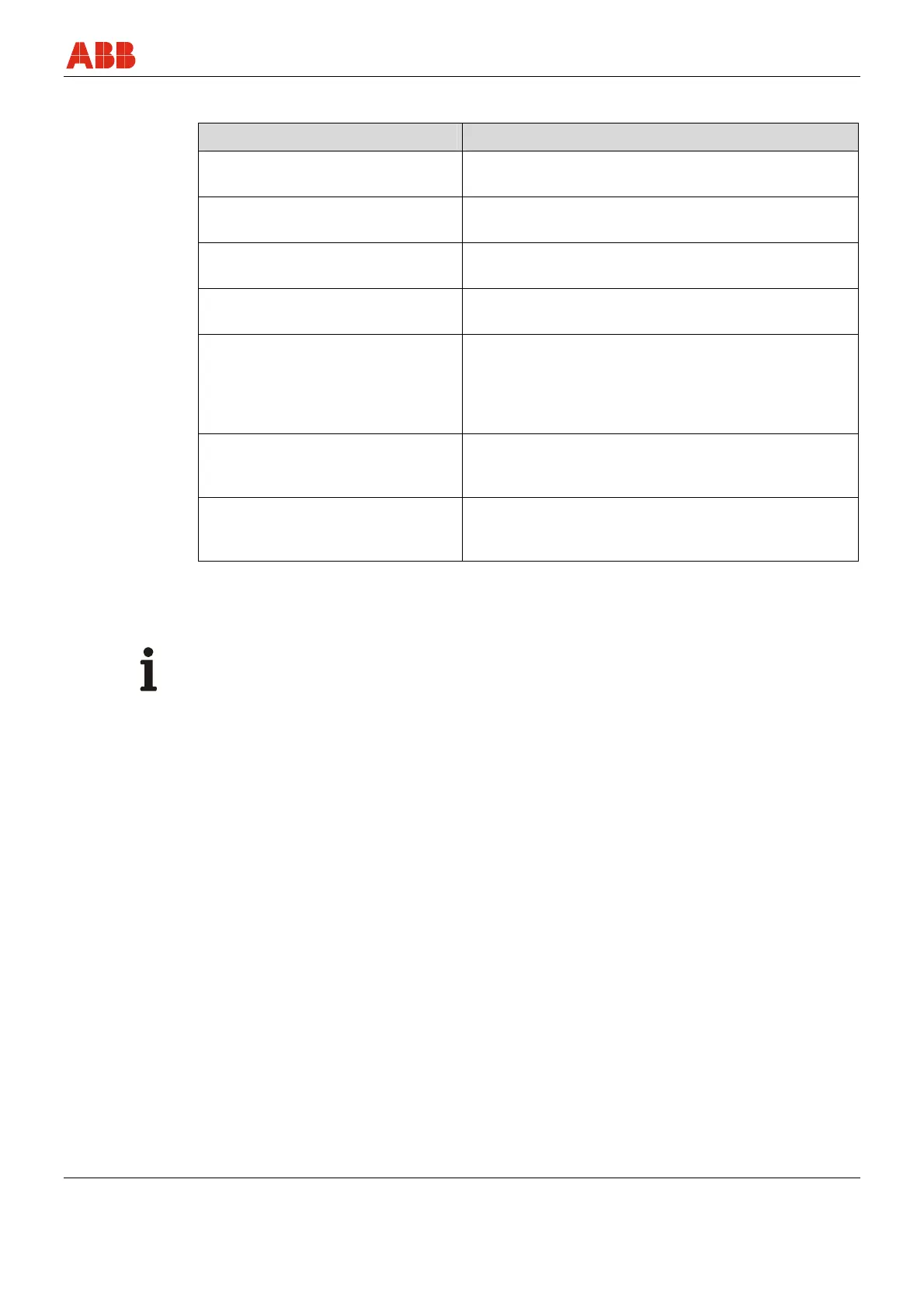Configuration
IM/265Gx/Ax-EN-07 265Gx, 265Ax 59
7.6 Menu-controlled pressure transmitter programming
Function Description
Start
Menu-controlled programming is started with the mode
pushbutton "M".
Next menu item
The next menu item is called up by pressing the "+"
pushbutton.
Previous menu item
Press the "-" pushbutton to return to the previous menu
item.
Activate submenu items/selection
lists
Submenu items and selection lists are activated by
pressing the mode pushbutton "M".
Change a numerical value
A numerical value can only be changed by means of
the "+" and "-" pushbuttons. Please note that the "+"
pushbutton changes the value (each time the button is
pressed, the value increases by 1), while the "-" button
is used to go to the position of the value to be changed.
Acknowledge changes
Changes are acknowledged by pressing the mode
pushbutton "M". Confirming this (by pressing "OK")
writes the value to the non-volatile memory.
Exit
Once setting is complete, the program can be exited via
the "EXIT" menu item (acknowledge with the mode
pushbutton "M").
The next section contains the full menu structure, which provides an overview of the selection
and programming options.
IMPORTANT (NOTE)
The button unit must be available for this purpose. Operating the buttons using a magnetic
screwdriver is not permitted.
