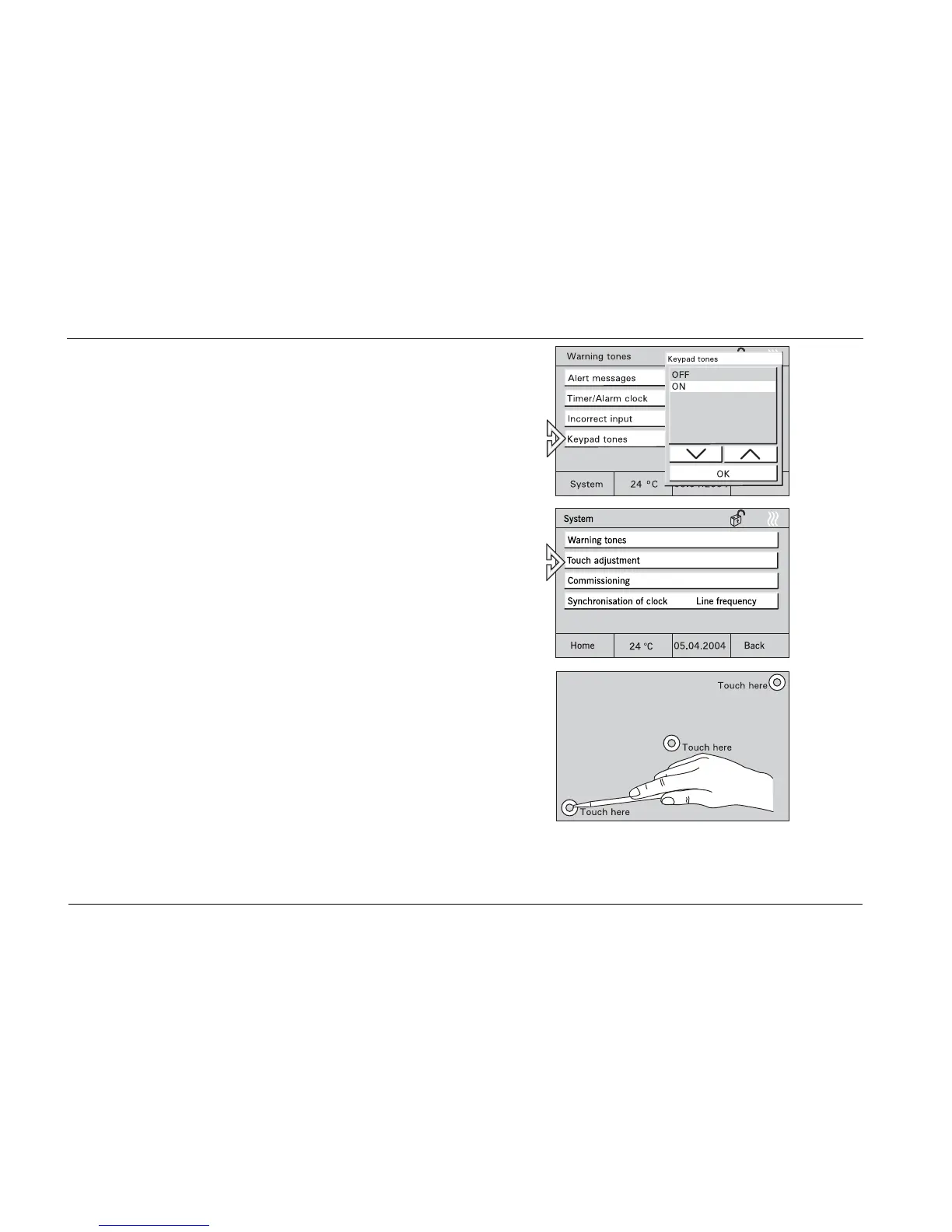ENG
16
Keypad
tones
● You may enable or disable the signalling
tone for button actuation.
● Confirm your entry with "OK".
Fig. 20
Touch
adjustment
Adjusting the touch display will usually not be
necessary. Should you still go wrong
frequently with your pen or your finger,
please adjust the touch display.
Fig. 21
● To do this, point your pen exactly into the
appearing target points.
Fig. 22
