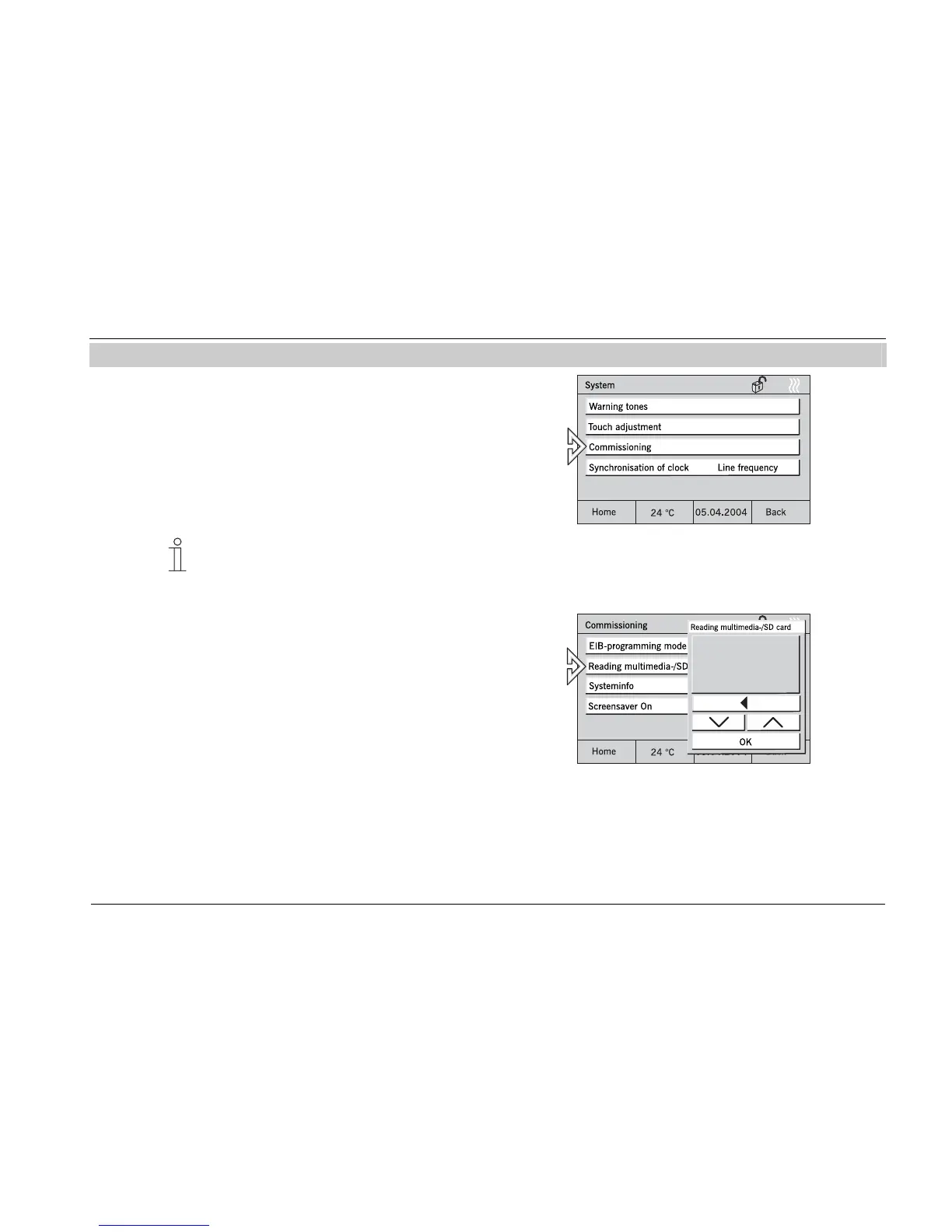ENG
43
9.2 Programming
Call up "Commissioning" in the "System"
menu.
● See chapter "System settings".
● You may now program the unit using an
SD-/MMC card or via the bus.
Fig. 66
Programming via the bus may take several hours, depending on the configuration. Use bus
progamming only for minor project changes!
We recommend programming with an SD/MMC card!
Programm-
ing with
SD/MMC
card
1. Create the new project with the
commissioning software on a PC and save
the project on an SD/MMC card.
2. Insert the SD card into the room/control
panel and press the "Read Multimedia/SD
card" button (Fig. 68).
Fig. 67
