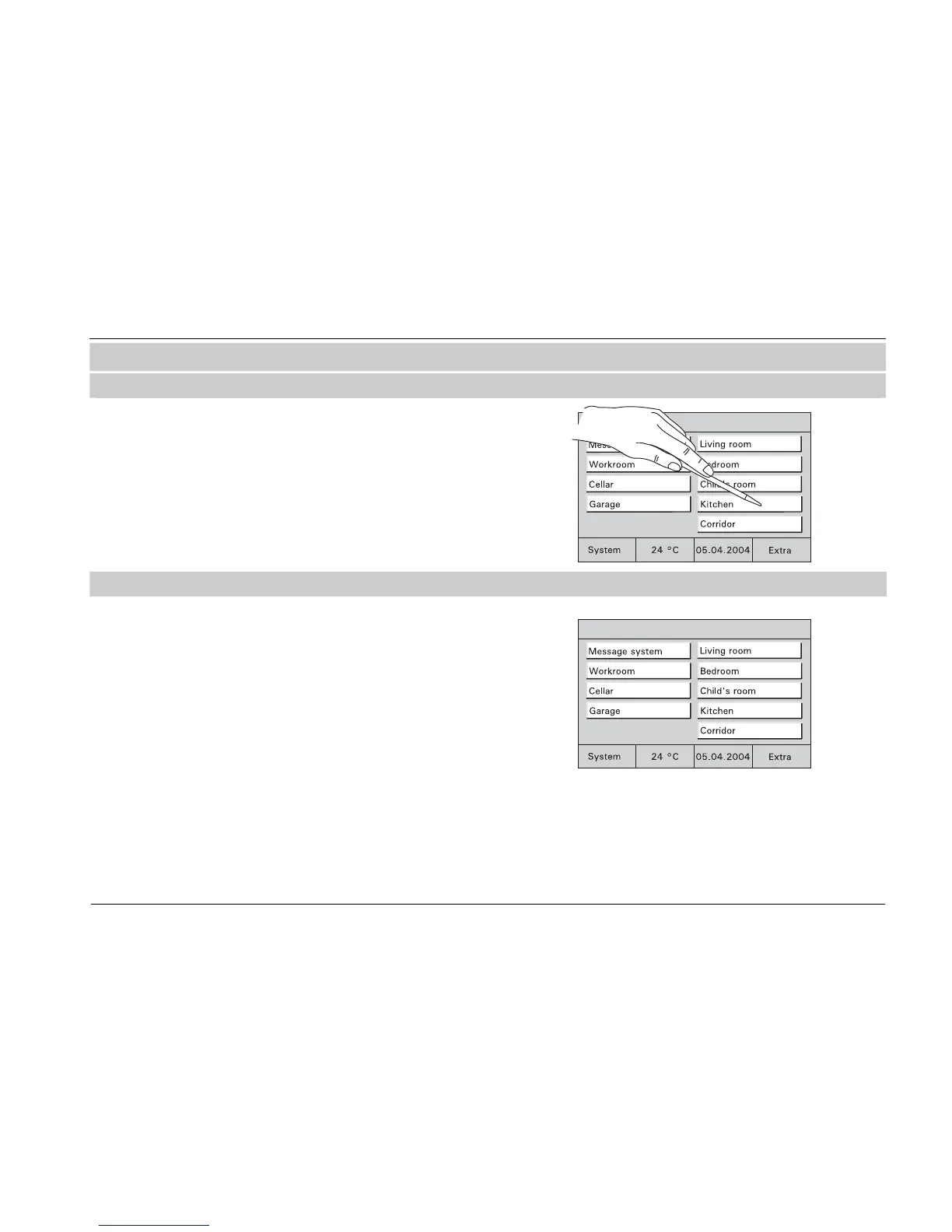ENG
9
6 Operation
6.1 Touch screen
The screen has a surface which reacts when
touched (touch screen). To navigate in the
control system, touch the buttons on the
operating surface. Use the supplied pen or a
finger to do this.
Fig.2
6.2 Fundamentals
The functions of the room/control panel are
software-dependent and are determined by
the saved project.
Thus the appearance of the operating pages
varies as well.
● Every page can be programmed
individually. 5 or 10 touch buttons or up to
8 icons can be displayed.
Fig.3
