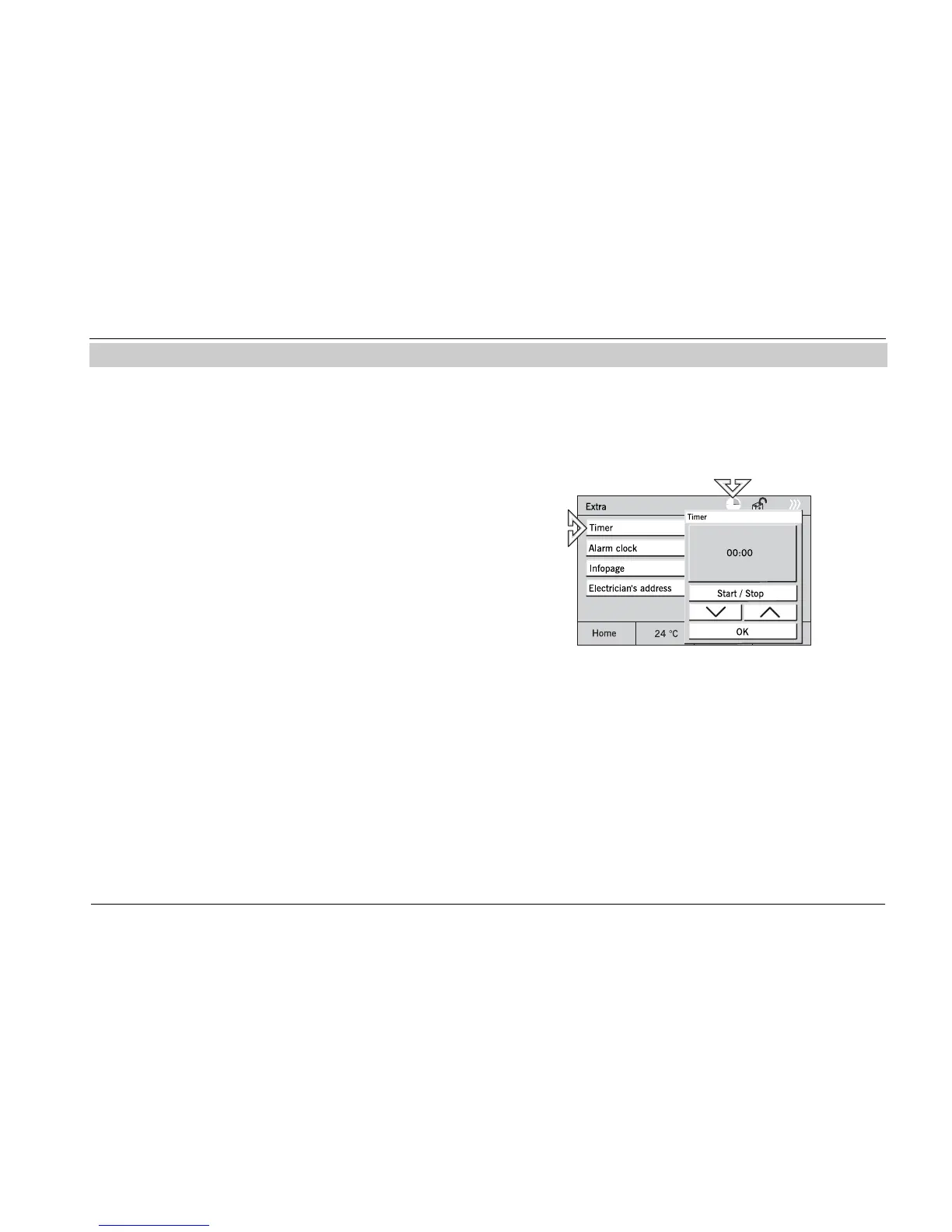ENG
35
6.12 Timer/Alarm clock
The "Timer" function allows setting a space of time which is counted backwards after activation
(hourglass).
A certain time is set using the "Alarm clock" function.
In both cases, your attention will be drawn to the expiry of the set time by an alarm sound.
● To set the time, select the "Extra" page
and then the "Timer" or "Alarm clock"
button.
● After setting the time, enable the
timer/alarm clock with the "Start/Stop"
button.
An enabled timer or alarm clock is shown by
a symbol.
Fig. 59
