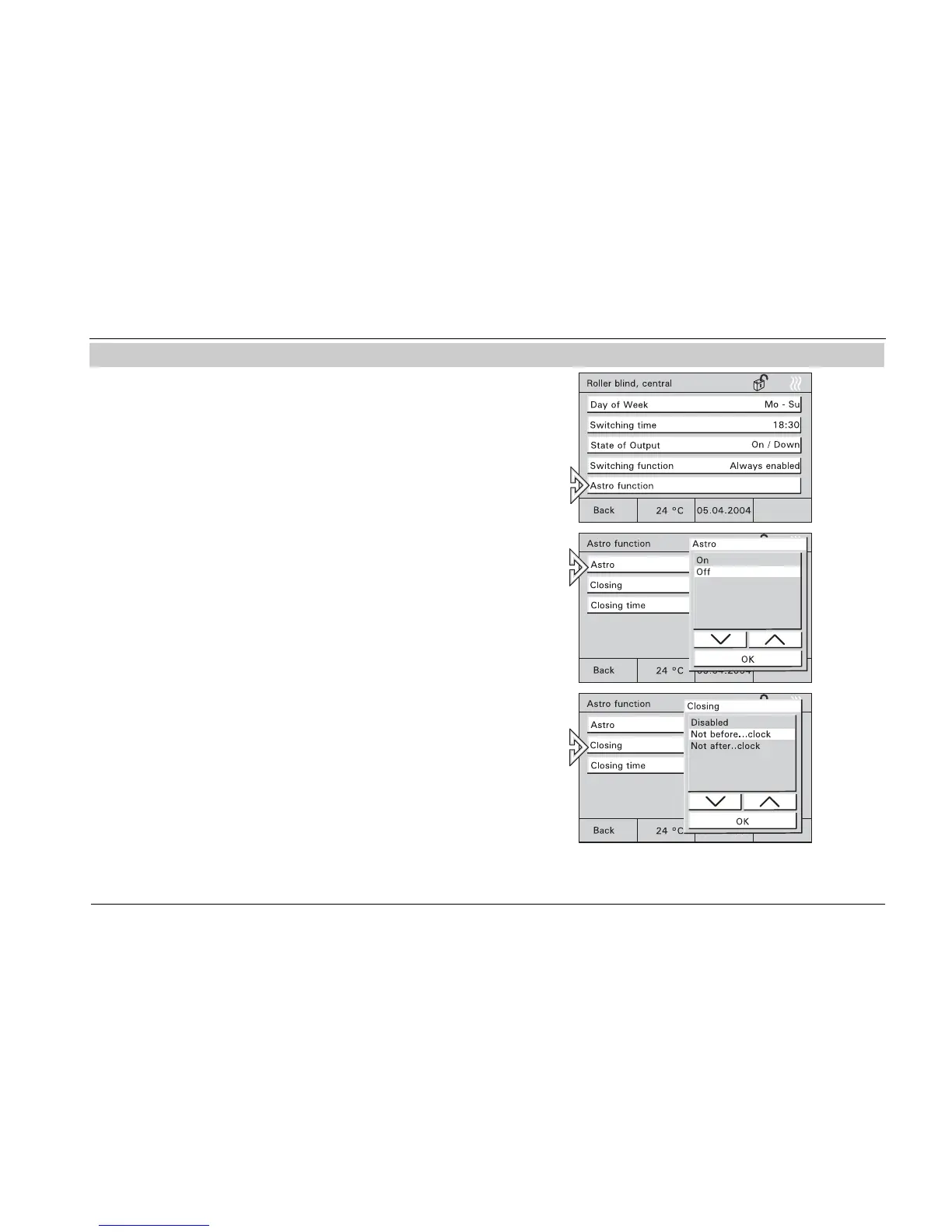ENG
23
6.6.3 Astro function
The astro function automatically adapts the
switching times to the course of the year (e.g.
the blinds open earlier during summer than
during winter).
● To activate the astro function, select the
"Astro Function" button.
– The Astro Function is displayed.
Fig. 38
● Enable the astro function.
Fig. 39
Enabling "Restriction of Astro settings":
● In the first step, select the "Closing" button
and enable your selection.
Fig. 40
