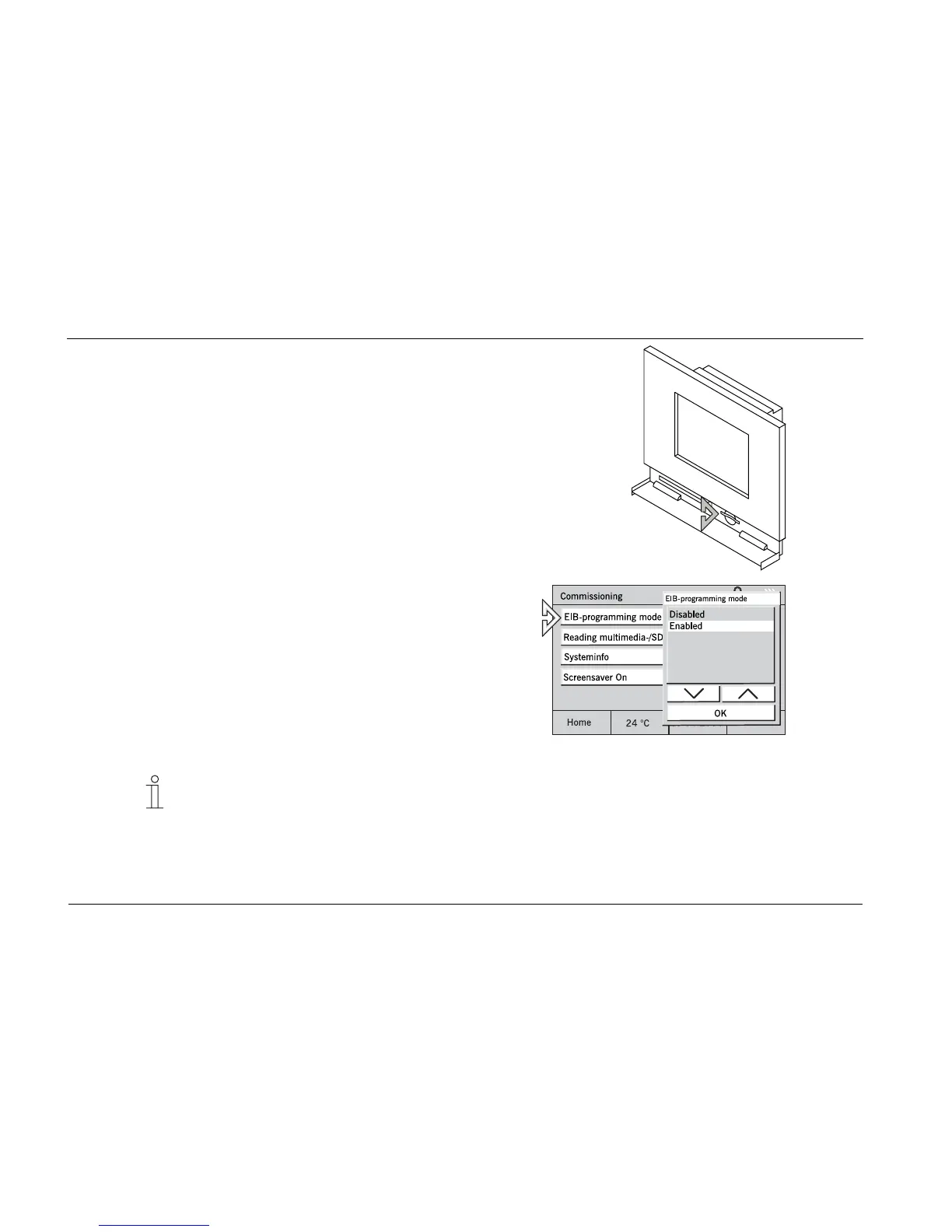ENG
44
3. Highlight the project in the project list and
press the "OK" button
4. The project is transferred from the
SD/MMC card into the room/control panel
and starts automatically.
5. The units exits the programming mode
automatically and the basic view is
displayed.
Fig. 68
Programm-
ing using
the bus
1. Create the new project on a PC.
2. Connect the computer with the bus via an
RS 232 or a USB interface.
3: Press the "EIB Programming Mode" button
and enable it.
Fig. 69
4. Start programming from the PC.
This process may take several hours.
