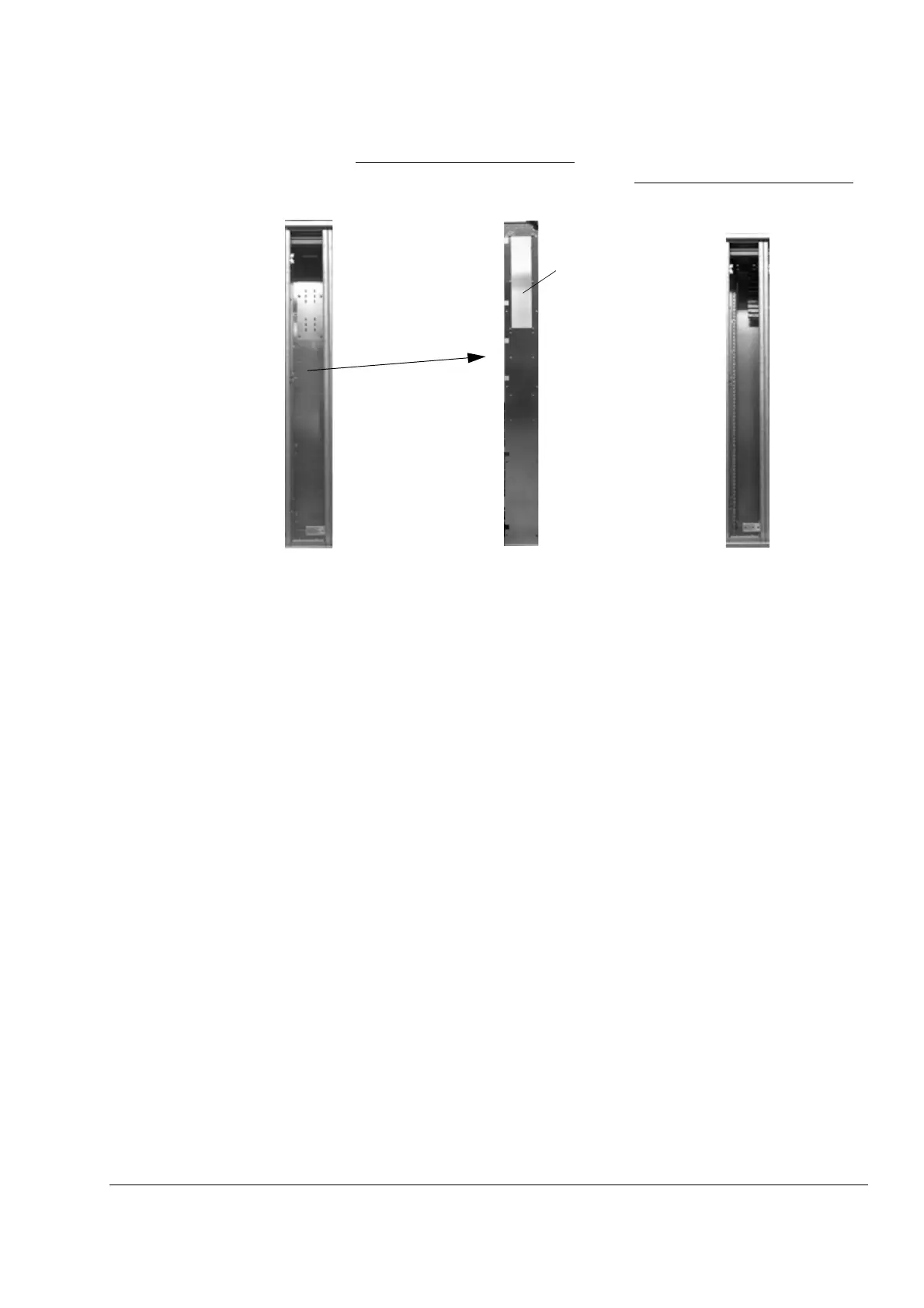Chapter 2 – Mechanical Installation
ACA 6xx Sections and ACS/ACC 6x7 (132 to 3000 kW) Frequency Converters 2-13
2. 200 mm wide joining section: Remove the intermediate plate hiding
the back posts in the joining section. 600 mm wide joining section:
Remove the partitioning plates.
3. Fasten the back post of the joining section with five screws (below
the busbar joining part) to the post of the next cabinet.
4. Replace the intermediate plate (and the partitioning plate(s) in the
5. upper part of it after connecting the DC Busbars, see next page).
Busbar joining
section
Intermediate plate
Back posts accessable
Partitioning
plate
