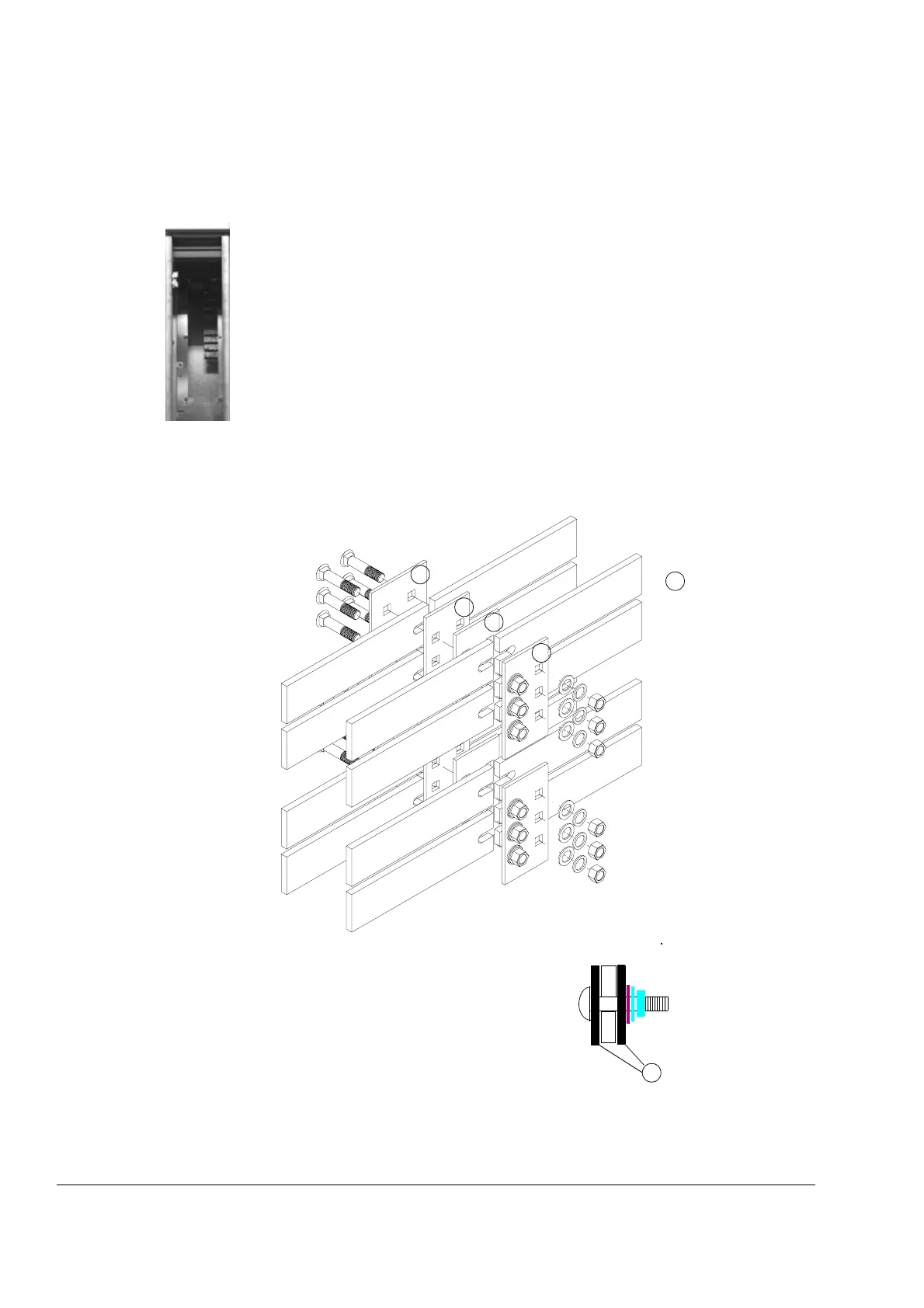Chapter 2 – Mechanical Installation
2-14 ACA 6xx Sections and ACS/ACC 6x7 (132 to 3000 kW) Frequency Converters
Connecting the
DC Busbar and the
PE Busbar
Horizontal main DC busbars and the PE busbar are connected from
the front of the 200/600 mm wide busbar joining cabinet. All necessary
materials are located in the joining cabinet.
1. Remove the front metal partitioning plate located in the busbar
joining cabinet.
2 Unscrew the bolts of the joint pieces.
3. Connect the busbars with the joint pieces (see figure below). For
aluminium busbars, joint grease (e.g. TK-Penetral, made by
Framatome Connectors USA Inc. Burndy Electrical) must be used
to avoid corrosion and to ensure good electrical connection. The
oxide layer must be scrubbed off from the joints before applying the
grease.
4. Replace the front metal plate into its original position because of
safety of personnel.
DC Busbar The DC busbar connection is shown below.
Tighten the bolts with a
torque wrench to
55–70 Nm (40–50 ft.-lbs.)
Side view of single busbar connection
Joint pieces
1
1
1
1
1
1
