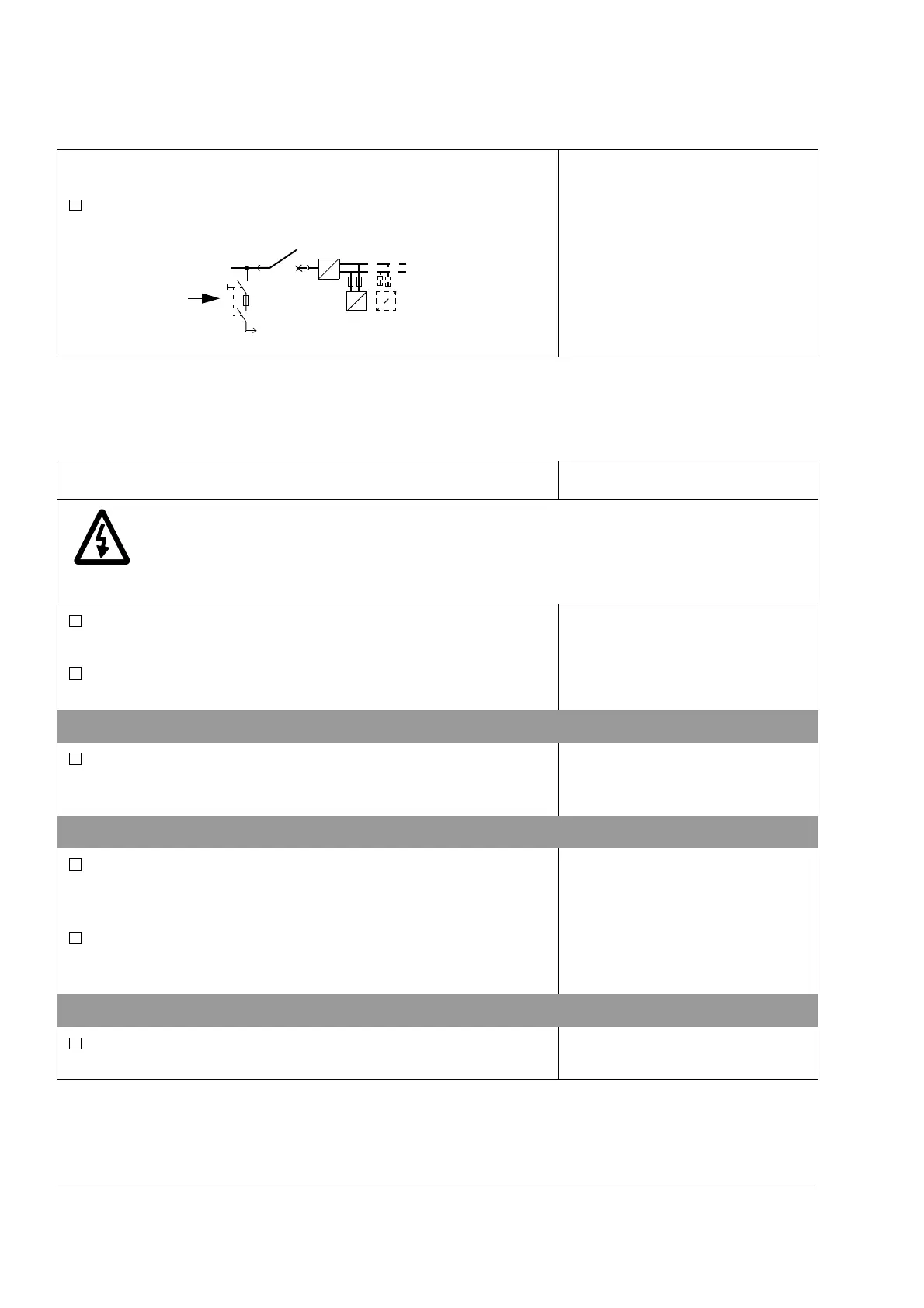Chapter 5 – Commissioning the Drive Section
5-4 ACS 600 MultiDrive
Checks with Voltage
Connected to
Auxiliary Circuits
The table below is a commissioning checklist for the Drive Section with
voltage connected to the input terminals, and to Auxiliary Control Unit
(ACU).
Frame sizes B4 and up (except ACA 631-0850-61-xx):
Close the main disconnecting switch of the auxiliary circuit.
Action Information
WARNING! This section includes instructions for checking/measuring circuits under
voltage. Only a qualified person is allowed to do the work. Appropriate and approved
meter must be used.
IF IN DOUBT, DO NOT PROCEED!
Ensure the actions described in section Connecting Voltage
to Auxiliary Circuits are completed.
Close the optional disconnecting switch of the drive section
(if included).
See section Connecting Voltage
to Drive Section below.
1. Cooling Fans
Check that the cooling air fans rotate freely in the right
direction, and the air flows upwards.
A paper sheet set on the lower
gratings stays. The fan runs
noiselessly.
2. Parameters
Set the drive parameters according to the application
Firmware Manual (System, Standard, Crane Drive or other).
With Standard Application Program, use the Start-up Guide.
A hardware interlock from main switches of every inverter
module is connected to digital input DI2. Check that DI2 is
configured to RUN ENABLE.
See Firmware Manual.
After the Checks
Open the optional disconnecting switch of the drive section
(if included).
Action Information
~
=
~
=
~
=
Auxiliary voltage
