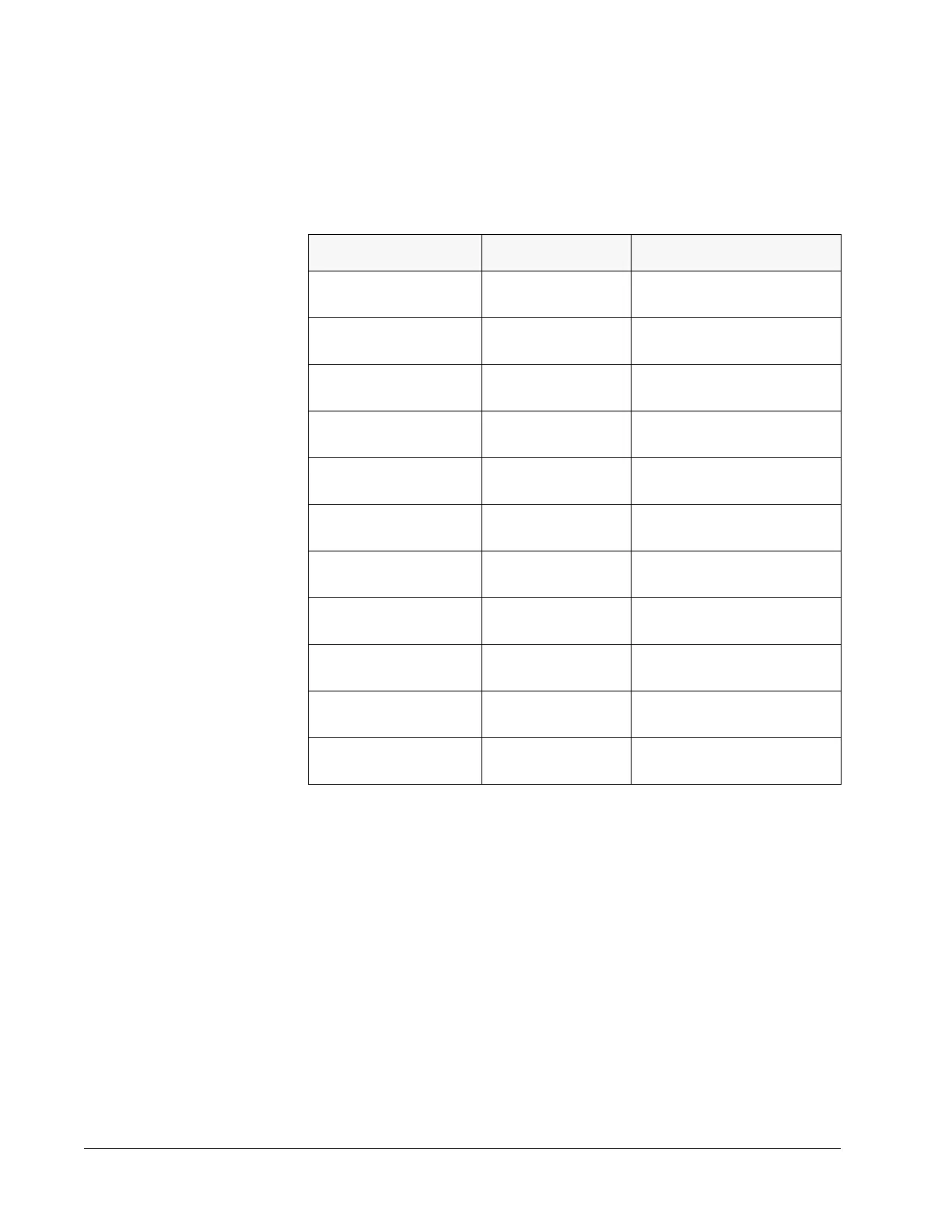Chapter 6 – Parameters
6-4 ACH 500 Programming Manual
Group 10.2 Ext
Reference Select
These parameter values can be altered with the ACH 500 running, except
those marked with (O). The Range/Unit column in Table 6-2 shows parameter
values. The text following the table explains parameter values in detail.
Table 6-2 Group 10.2
1 EXT 1/EXT 2 SELECT
This parameter defines how to select the external control location (Ext Ref 1/
Ext Ref 2). If you choose OP DATA 12, the selection is made with Operating
Data Parameter 12 (Ext Ref 1 or 2). If you choose a Digital Input (DI1 – DI6),
0 V DC = Ext Ref 1 and 24 V DC = Ext Ref 2.
2 EXTERNAL REF1 SEL
This parameter selects the signal source of External Reference 1.
OP DATA 13
Reference is given from the Keypad, Operating Data Parameter 13.
AI1
Reference from analog input 1.
AI2
Reference from analog input 2.
Parameter Range/Unit Description
1 EXT 1/EXT 2 SELECT
(O)
OP DATA 12/
DI1–DI6/
External control location selection
input.
2 EXTERNAL REF1 SEL
(O)
OP DATA 13/Analog
and Digital Inputs
External reference 1 input.
3 EXT REF1 MINIMUM 0 – 500 Hz (ACS 501)
0 – 120 Hz (ACS 502)
External reference 1 minimum
value.
4 EXT REF1 MAXIMUM 0 – 500 Hz (ACS 501)
0 – 120 Hz (ACS 502)
External reference 1 maximum
value.
5 EXT REF1 OFFSET -30 - 30 Hz Offset for scaling external
reference 1
6 EXT REF1 GAIN -100 - 100% Gain for scaling external
reference 1
7 EXTERNAL REF2 SEL
(O)
OP DATA 14/Analog
and Digital Inputs
External reference 2 input.
8 EXT REF2 MINIMUM 0 – 500 Hz (ACS 501)
0 – 120 Hz (ACS 502)
External reference 2 minimum
value.
9 EXT REF2 MAXIMUM 0 – 500 Hz (ACS 501)
0 – 120 Hz (ACS 502)
External reference 2 maximum
value.
10 EXT REF2 OFFSET -30 - 30 Hz Offset for scaling external
reference 2
11 EXT REF2 GAIN -100 - 100% Gain for scaling external
reference 2
