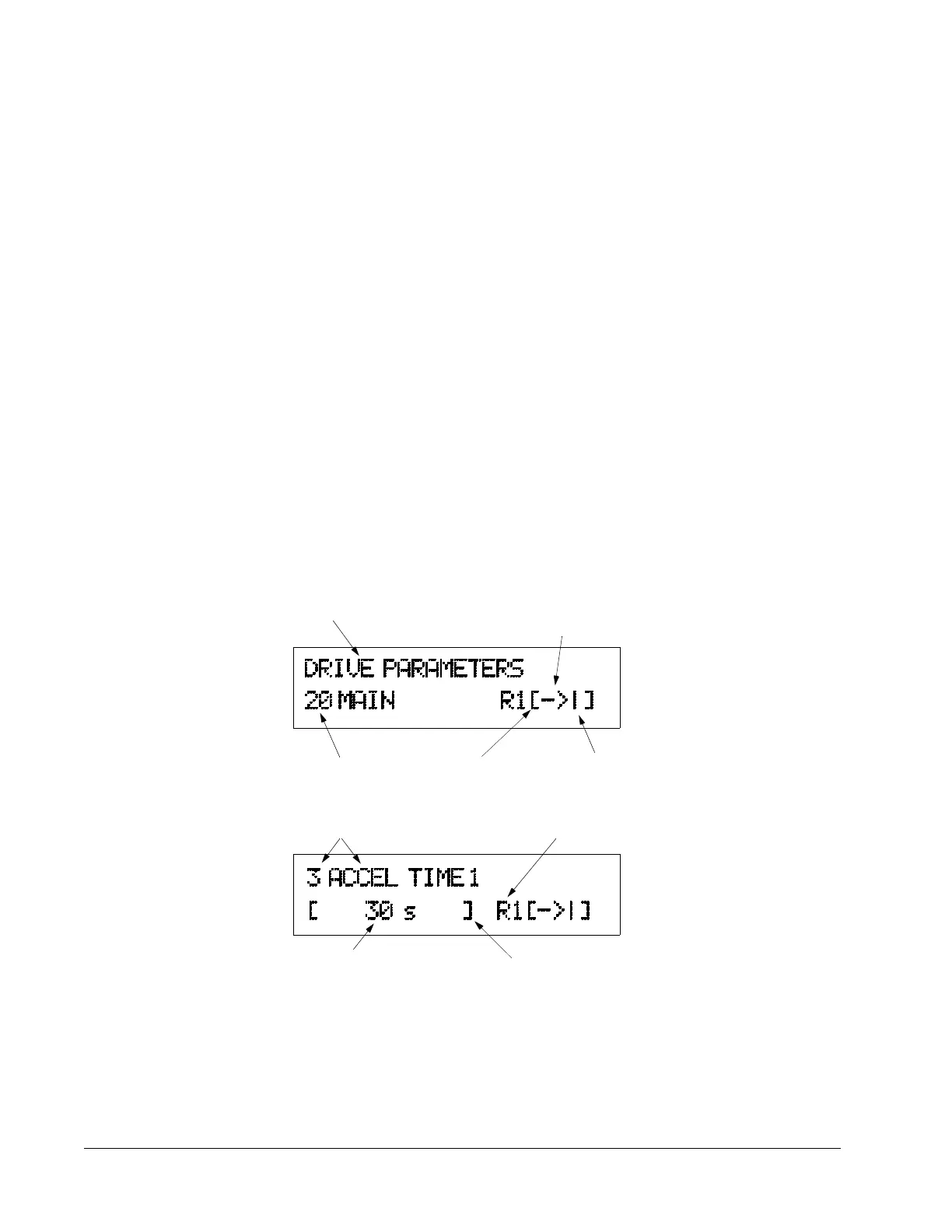Chapter 1 – Introduction
1-2 ACH 500 Programming Manual
Intended Audience
The audience for this manual has:
• Knowledge of standard electrical wiring practices, electronic components,
and electrical schematic symbols.
• Minimal knowledge of ABB product names and terminology.
• No experience or training in installing, operating, or servicing the
ACH 500.
Conventions Used
In This Manual
The following are illustrations and examples of Control Panel keys and
Control Panel display formats.
Control Panel Display
The Control Panel display is an LCD readout of drive functions, drive
parameter selections, and other drive information. Letters or numbers appear
in the display according to which Control Panel keys you press.
The operation information, parameters and fault indications are displayed in
nine languages: English, German, Italian, Spanish, Dutch, French, Danish,
Finnish, and Swedish. The language selection is made in Start-up Data
Parameter A (Language).
Figure 1-1 shows control panel display indications.
Figure 1-1 Control Panel Displays
Main Name
Rotation Direction
→ = Forward
← = Reverse
Main Number
Control Location
[ ] = Keypad Control
No Brackets = External
Run Status
I = Run
O = Stop
Parameter Number
and Name
Active Reference
R1 = Ref 1
Parameter Value
Mode Indication
[ ] = Setting Mode
No Brackets = Display Mode
