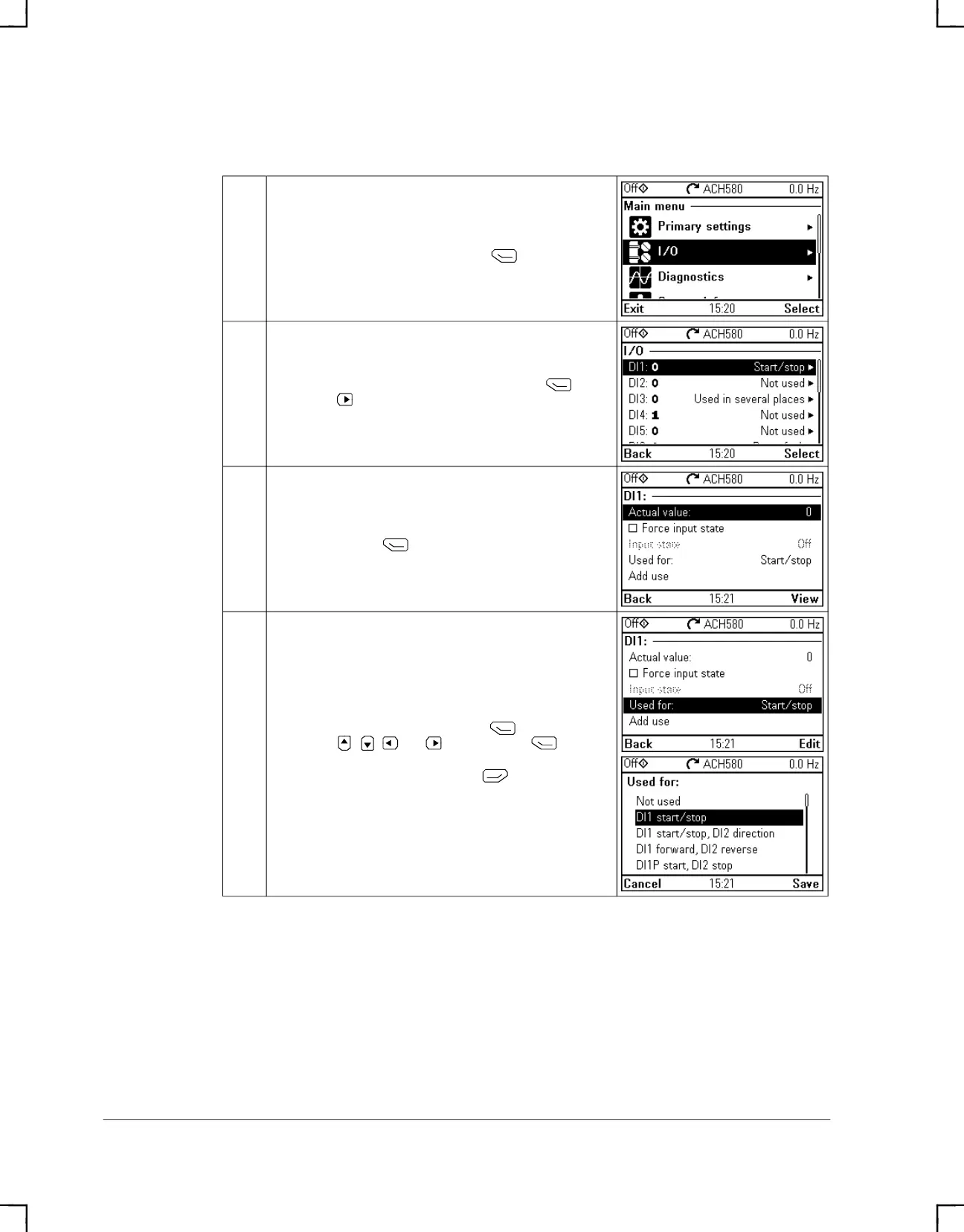54 ACH580 Installation, Operation and Maintenance Manual
ACH580-01 Installation
3. Make additional settings in the Primary settings menu – I/O menu
1
After the additional adjustments, make sure that the actual I/O
wiring matches the I/O use in the control program.
In the Main menu, select a I/O and press (Select) to enter
the I/O menu.
2
Select the connection you want to check and press
(Select) (or ).
3
To view the details of a parameter that cannot be adjusted via
the I/O menu, press
(View).
4
To adjust the value of a parameter, press (Edit), adjust the
value using , , and keys and press (Save).
Note that the actual wiring must match the new value.
Go back to the Main menu by pressing (Back) repeatedly.
ACH580_Inst_Op_Maint_Rev G.book Page 54
