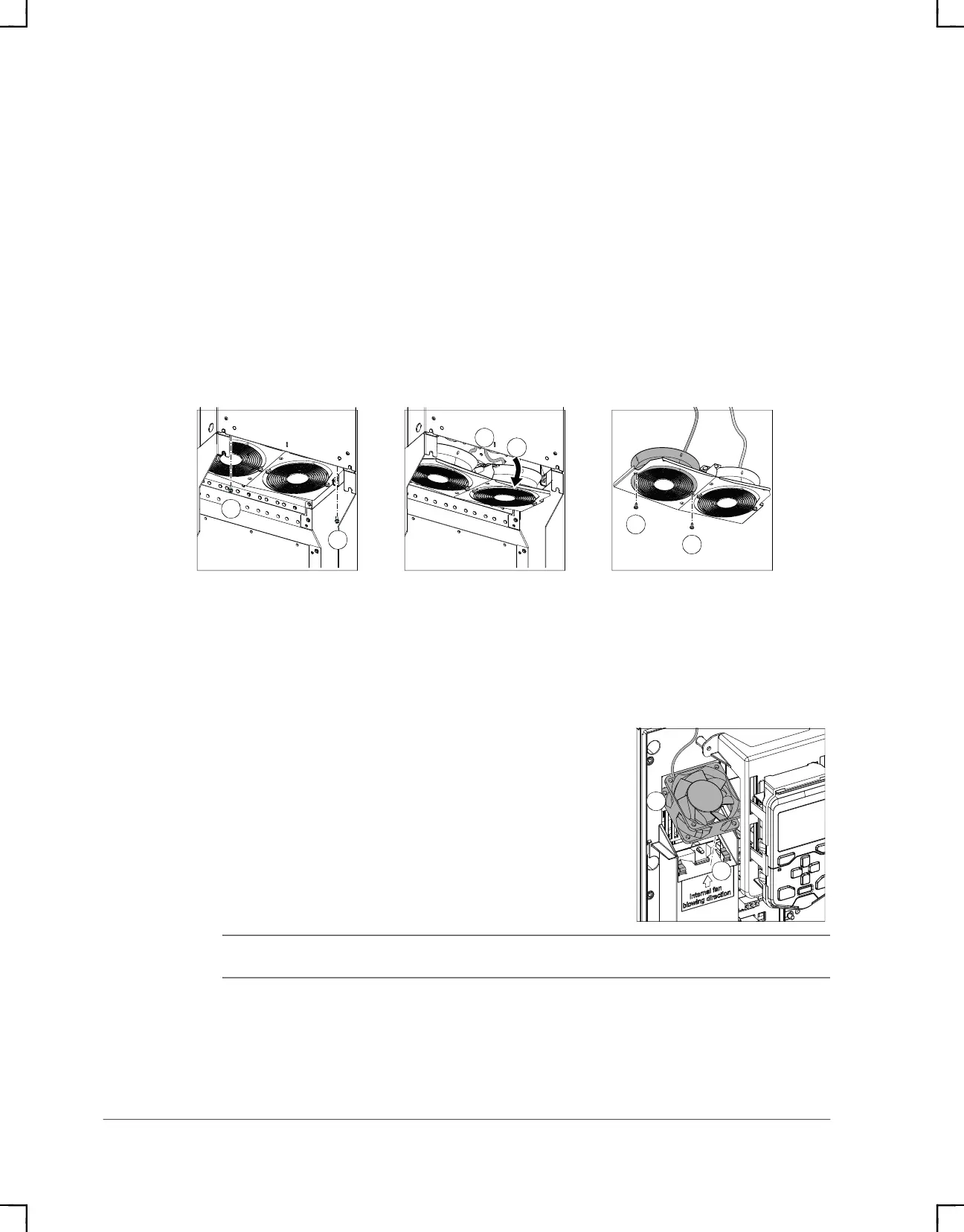86 ACH580 Installation, Operation and Maintenance Manual
ACH580-01 Installation
Frame Size R9
To replace the fans:
1. Remove power from drive.
2. Remove the 2 screws attaching the fan mounting plate.
3. Turn the mounting plate downwards.
4. Disconnect the fan cables
5. Remove the mounting plate.
6. Remove the fans by removing the 2 mounting screws.
7. Install the fan in reverse order.
8. Restore power.
Auxiliary cooling fan replacement
Auxiliary cooling fans are not speed-controlled and run all the time that the control
board is powered. Replacement fans are available from ABB. Do not use other than
ABB specified spare parts.
IP21/UL (NEMA) Type 1 and IP55/UL (NEMA) Type 12 Frame Sizes R5…R9
To replace the fan:
1. Remove power from drive.
2. Remove the front cover.
3. Disconnect the fan cable.
4. Release the retaining clips.
5. Lift the fan off.
6. Install the fan in reverse order.
Note: Make sure that the arrow on the fan points up.
7. Restore power.
2
3
6
4
2
6
4
5
ACH580_Inst_Op_Maint_Rev G.book Page 86
