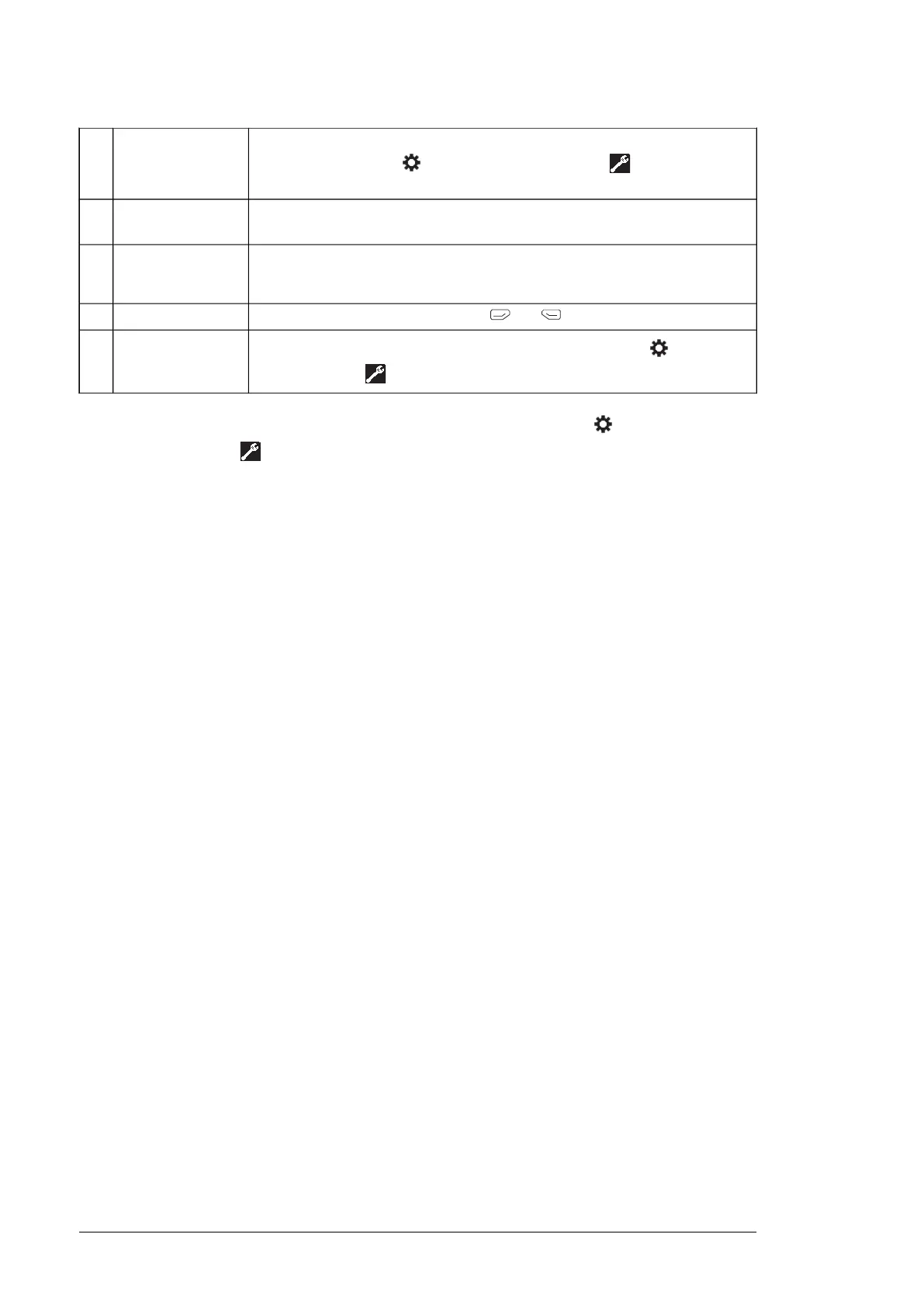If a name is given, it is displayed at the top pane. By default, it is blank. You can
change the name in the Primary settings (page 49) or Settings (page 48)
menu.
Drive name4
Speed, frequency and so on, are shown with its unit. For information on changing
the reference value, see Setting the reference (page 54).
Reference value5
Displays the actual content of the view in this area. The content varies from view
to view. The example view above is the main view of the control panel which is
called the Home view.
Content area6
Displays the functions of the softkeys ( and ) in a given context.
Softkey selections7
Displays the current time. The time can be changed through the Primary set-
tings (page 49) or Settings (page 48) menu.
Clock8
You can adjust the display contrast and backlight functionality in the Primary
settings (page 49) or Settings (page 48) menu.
20 Control panel overview
