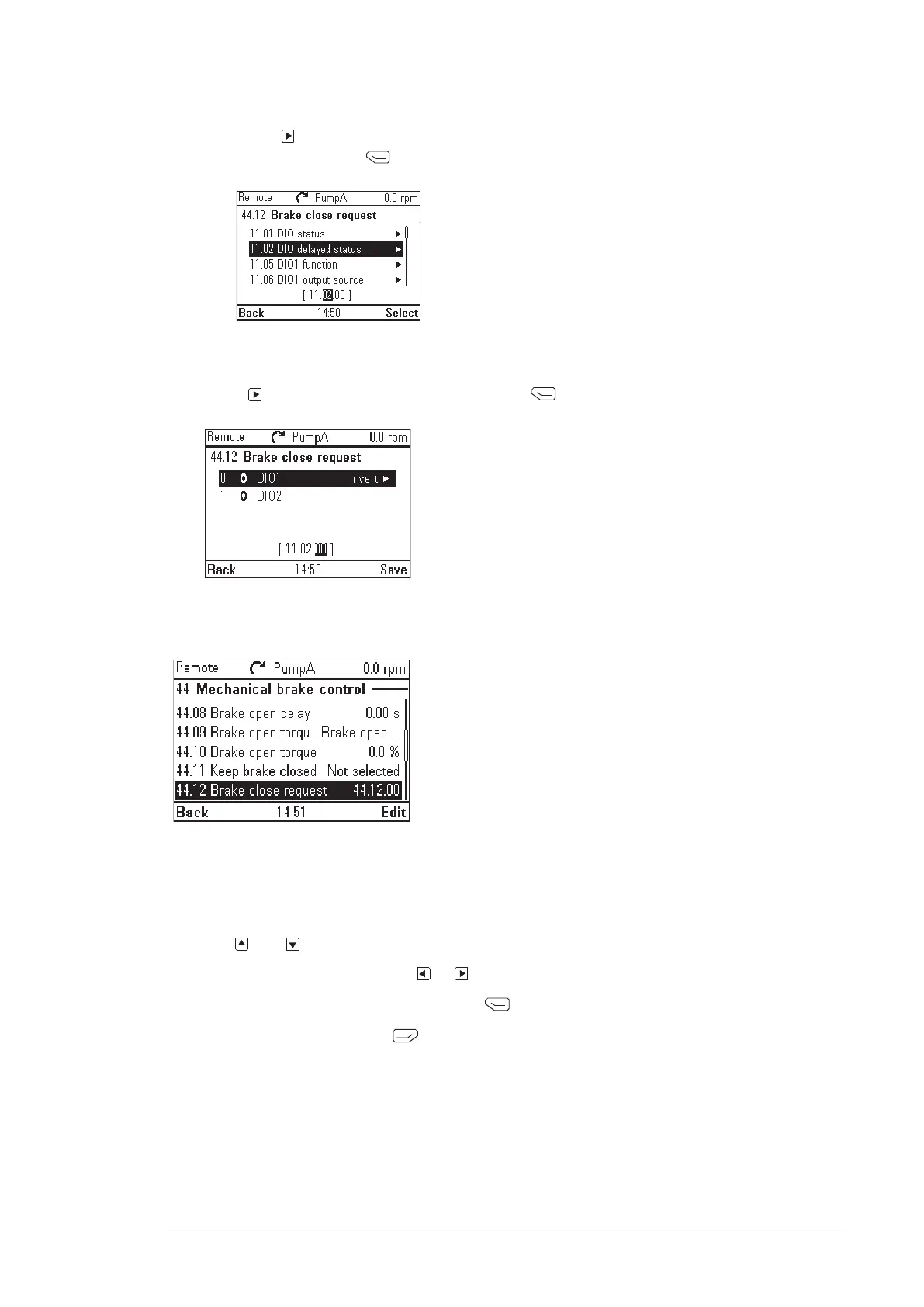Press to move to a bit selection list. If you want to select all the bits in the
parameter, press (Save) instead.
4. Select a bit if applicable (see the previous step).
Press to invert the selected bit and press (Save) to save the selection.
The parameter or bit is now selected as the parameter value.
■ Editing bit-field parameters
A bit-field parameter is a bit word whose individual bits can be edited. The labels describe
the function of each bit, and the current state of the bit is shown as 1 or 0.
•
Use and to select a bit.
•
To change a bit value, press or .
•
To save the bit values and exit, press (Save).
•
To cancel and exit, press (Cancel).
Functions in the main Menu 39
