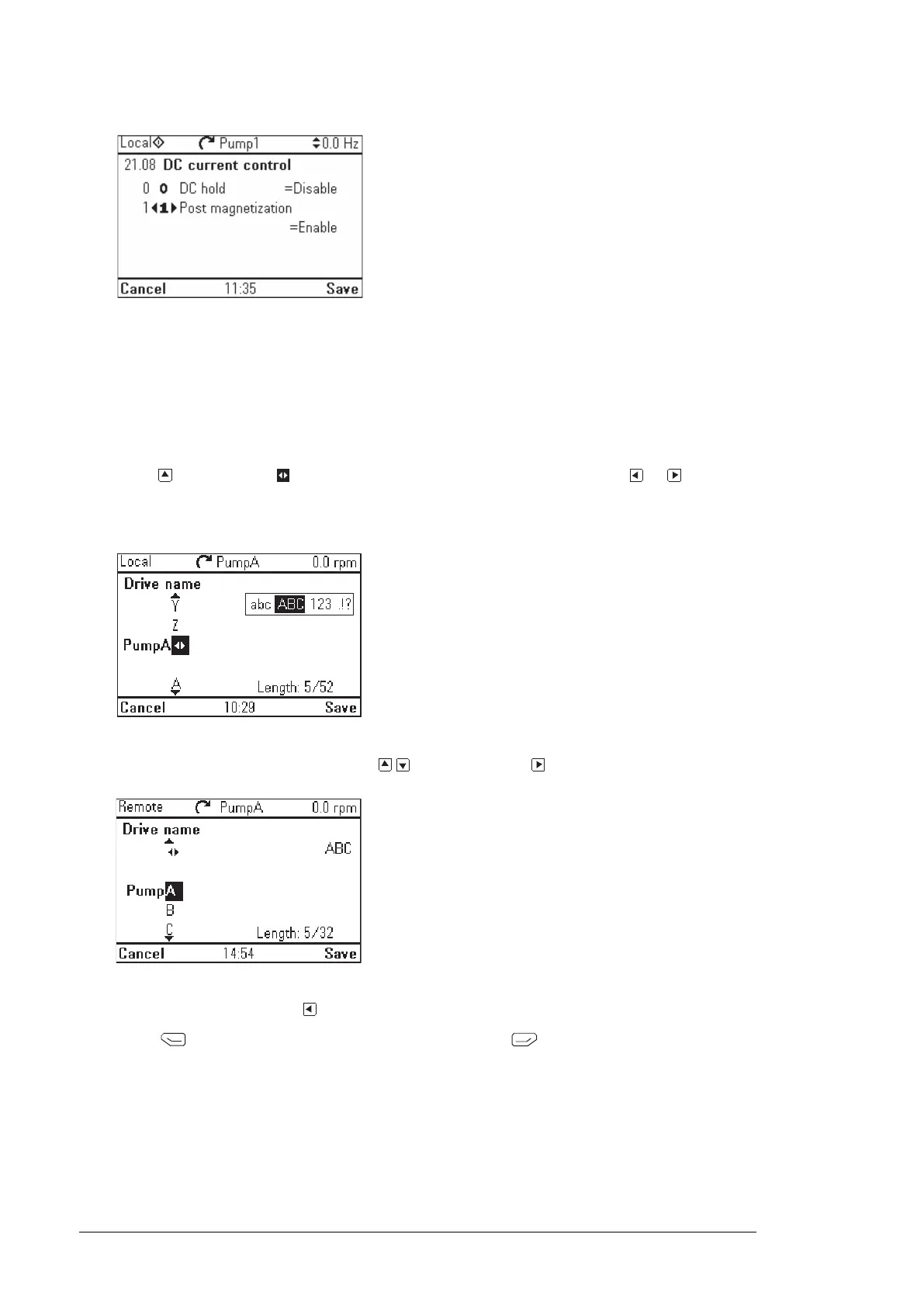■ Editing texts
Texts that you can edit with the control panel include parameter display names in the Home
view and their units, drive names, fault and warning names, and other customizable notes
or names.
• To select the character mode ((lower case / upper case / numbers / special characters),
press , unit symbol
is highlighted and then select the mode with or .
Now you can start adding characters. The mode remains selected until you select
another one.
•
To add a character, highlight it with and then press .
•
To remove a letter, press .
•
Press (Save) to accept the new setting, or press (Cancel) to go back to the
previous view without making changes.
Note: The current software version supports only the English character set (a...z).
■ Resetting counters
Counters are parameters that measure incremental quantities associated with the use of
the drive such as runtime or energy consumption. Counters are updated automatically and
40 Functions in the main Menu
