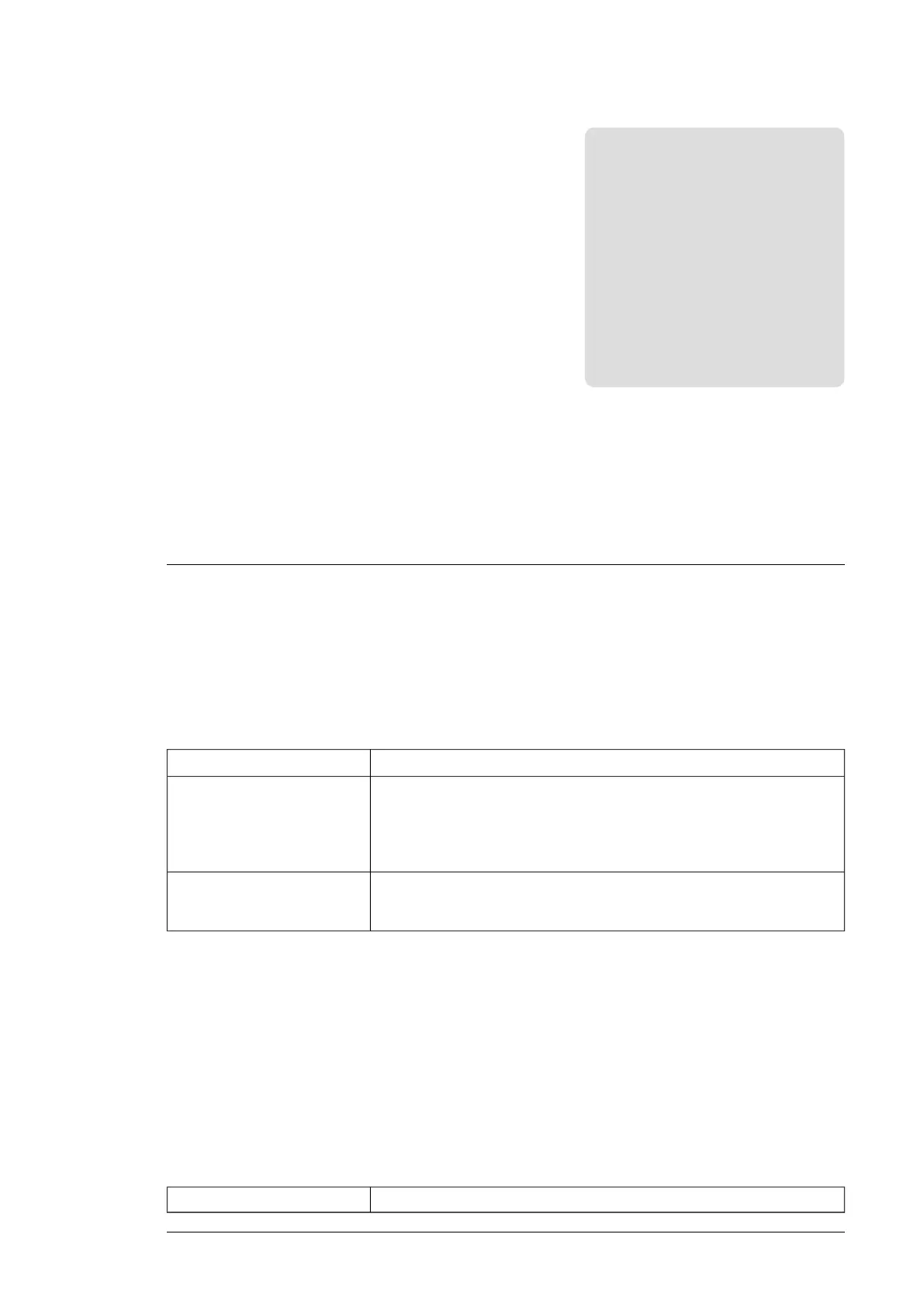Technical data
What this chapter contains
This chapter contains the technical details of the Assistant control panel.
Connectors
The control panel has the following connectors:
PurposeConnector
Used for connecting the panel to drive.RJ-45 female connector
• If cable is used, then maximum length should be 100 meters (328 ft.)
• On a panel bus, the combined maximum length of the panel bus cables
should be 100 meters (328 ft.).
• The panel bus can have a maximum of 32 nodes.
Used for connecting panel to PC. It is intended for temporary service use
(USB 2.0, MTP protocol). The maximum cable length should be three meters
(9.8 ft.).
Type B mini USB connector
Display
The control panel has a monochrome, 240×160 pixel resolution LCD display with adjustable
backlight and display contrast.
See Basic settings and assistants (page 31).
Battery
At an ambient temperature of 25 °C (77 °F), the change interval of the real-time clock battery
is approximately 10 years.
CR2032Battery type
11
Technical data 75
