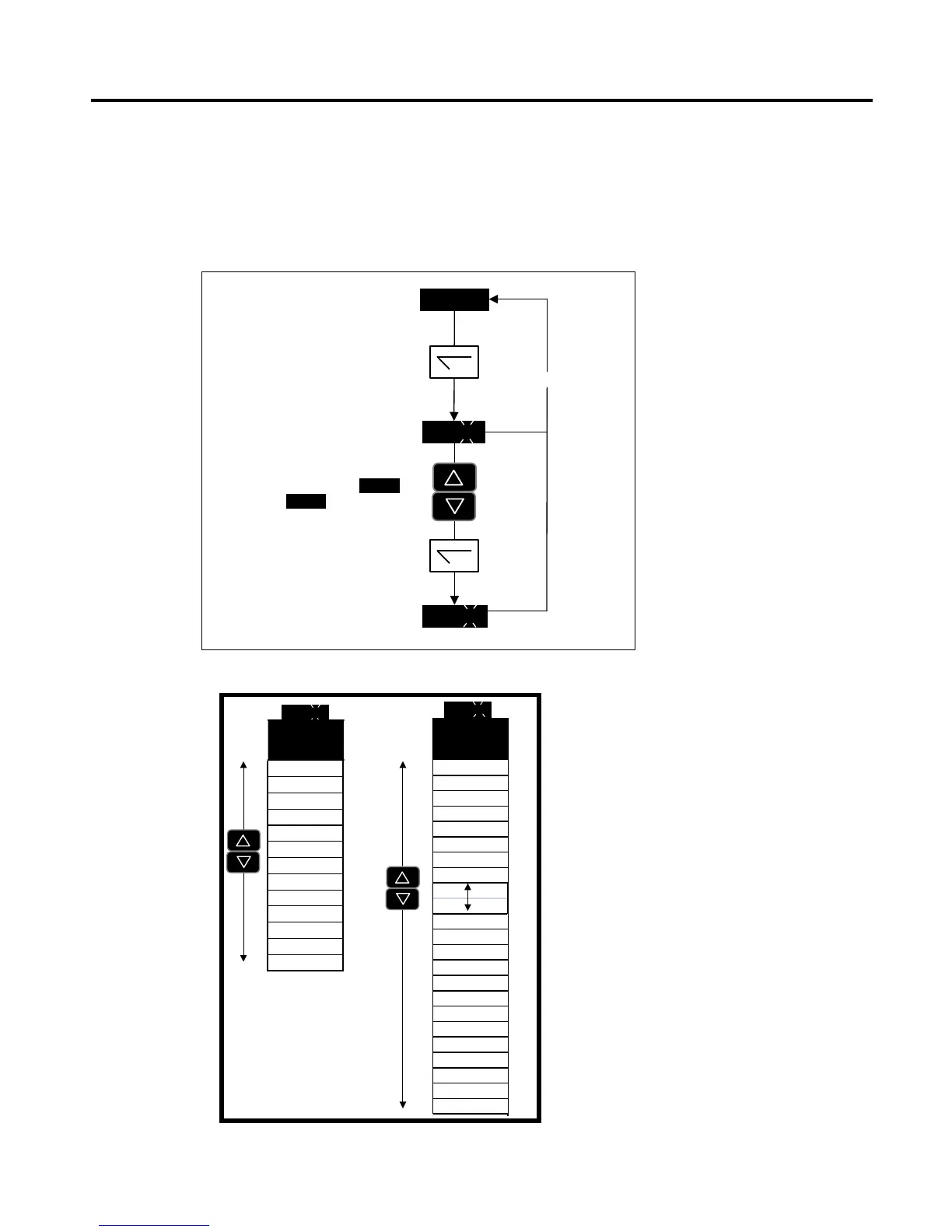38
9. Parameters
9.1. Parameter Structure
The parameters within the drive are split into 2 groups, group 1 is titled “Short Parameter mode” displayed as “Par S” on the drive display
and group 2 is titled “Long Parameter mode” displayed as “Par L” on the drive display.
“Par S” group brings together the most commonly used parameters to aid quick setup.
“Par L” group includes all of the drive parameters.
9.1.1. Group Navigation.
“Status Mode”
H StoPH
Press for >1sec to enter
“Short/Long Parameter group
selection mode”
Timeout (300s)
Use to select Short “ ” or
Long “ ” group parameters
PAr SH
Press to exit “Short/Long Parameter group
selection mode” and save selection
“Parameter mode”
(End number flashing)
P9902H
PAr SH
PAr LH
9.1.2. Parameter Structure table.
ABB Short parameter group
(1611 not set to "101")
Long parameter group (1611 =
"101")>>(Currently selected
via keyapd "PAR L" on
ACS150)
